SMASHDOCs 2.18 - Release Notes
Dear SMASHDOCs friends,
we are thrilled to notify you about the newest SMASHDOCs release our team has just rolled out. The main task of this release instead of new major functionality has been the increase of the editing velocity and boost of your overall user experience.
Let`s see what comes with this update.
1Roundtrip improvements
The roundtrip functionality got drastic improvements that make comparison function even more user-oriented and easy to use than before. Namely, you now can:
●see all the components with changes in the separate list by clicking the corresponding sign on the left side
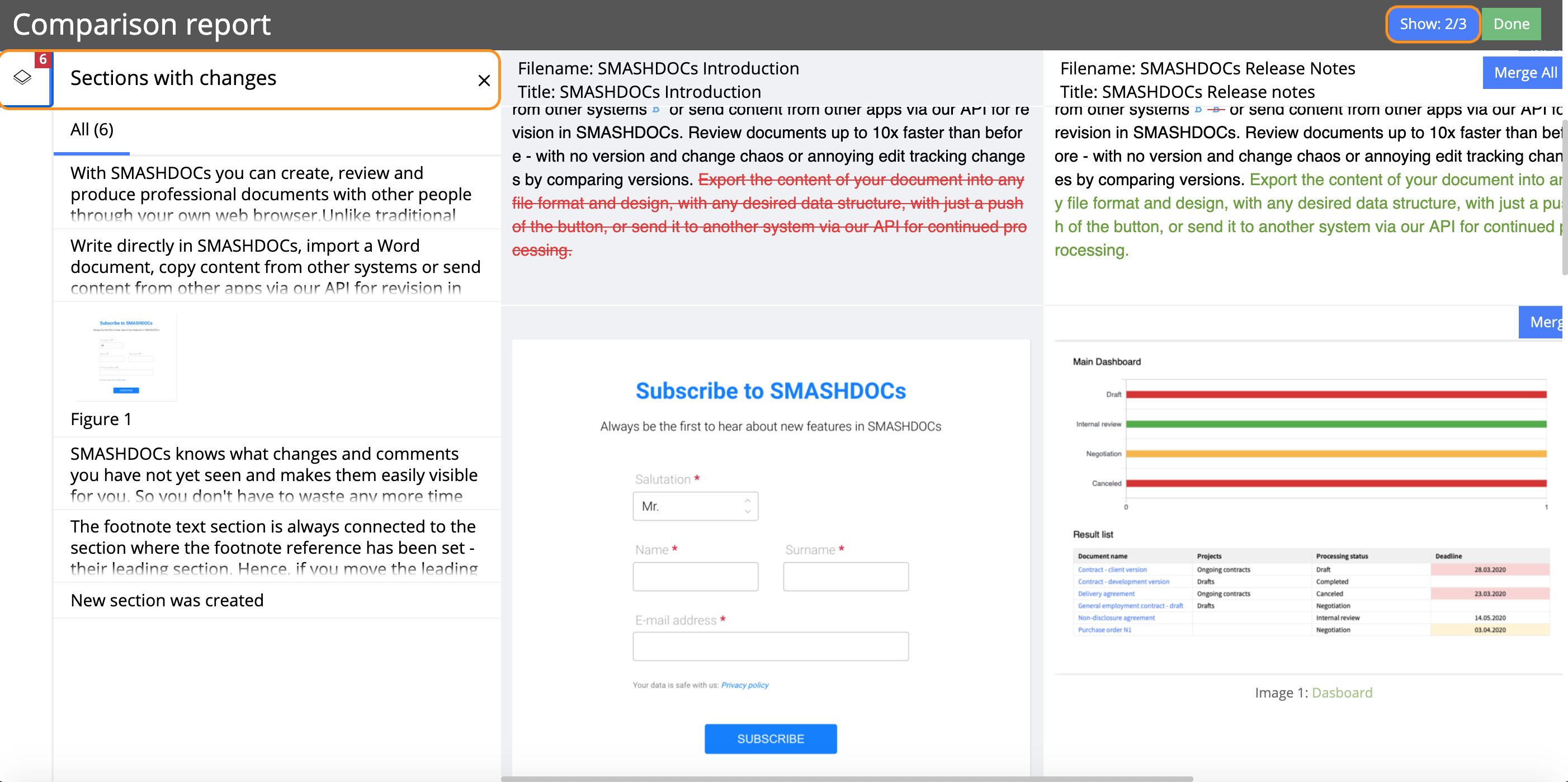
List with changes in the comparison report
●select how many documents should be shown at once in the comparison report if there are multiple documents to be compared
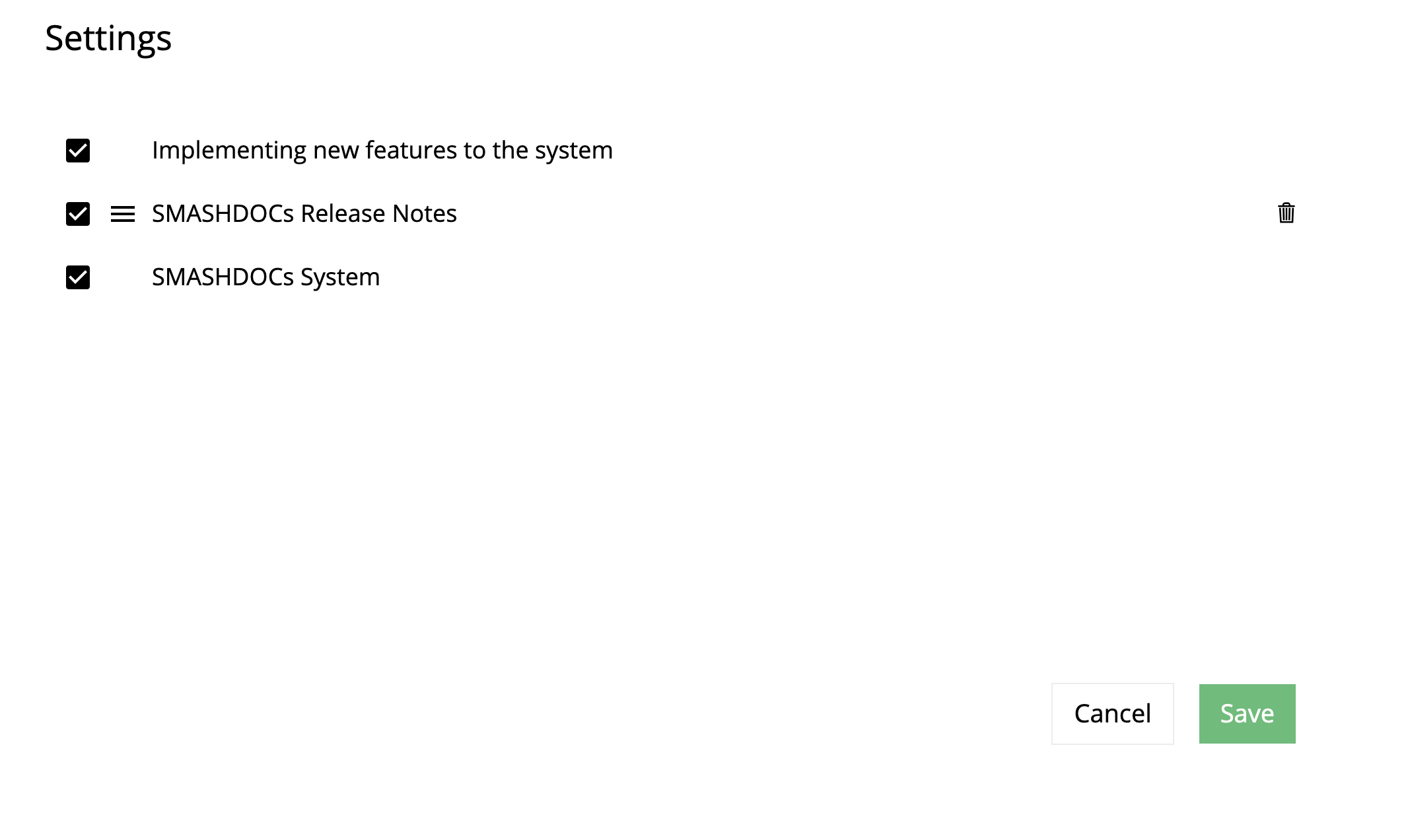
Settings of comparison report highlighted
●get a comparison overview of selected documents, that shows all changes and differences between compared documents, e.g. changes in text components, adding/deletion the image, adding/deletion the comment etc. At the top of the page you will see the names of the documents you have selected and below there will be the information of comparison report
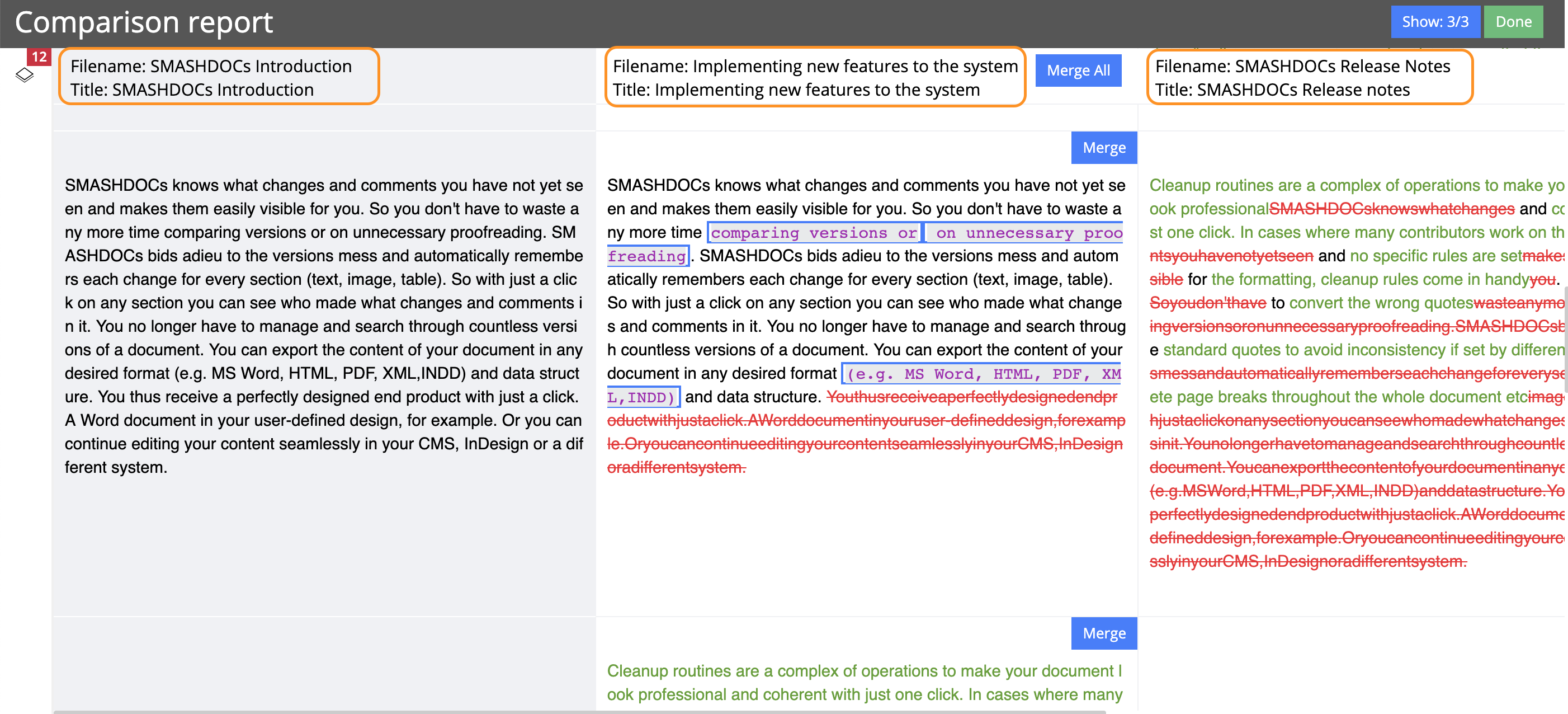
Display of the comparison report and the names of documents above highlighted
2Improvements in citation metadata
We keep refining our bibliography functionality and this time we have a small yet crucial improvement in citation metadata - the display of information on authors. Now, instead of tags, this info is conveniently divided into their first and last names for a better overview:
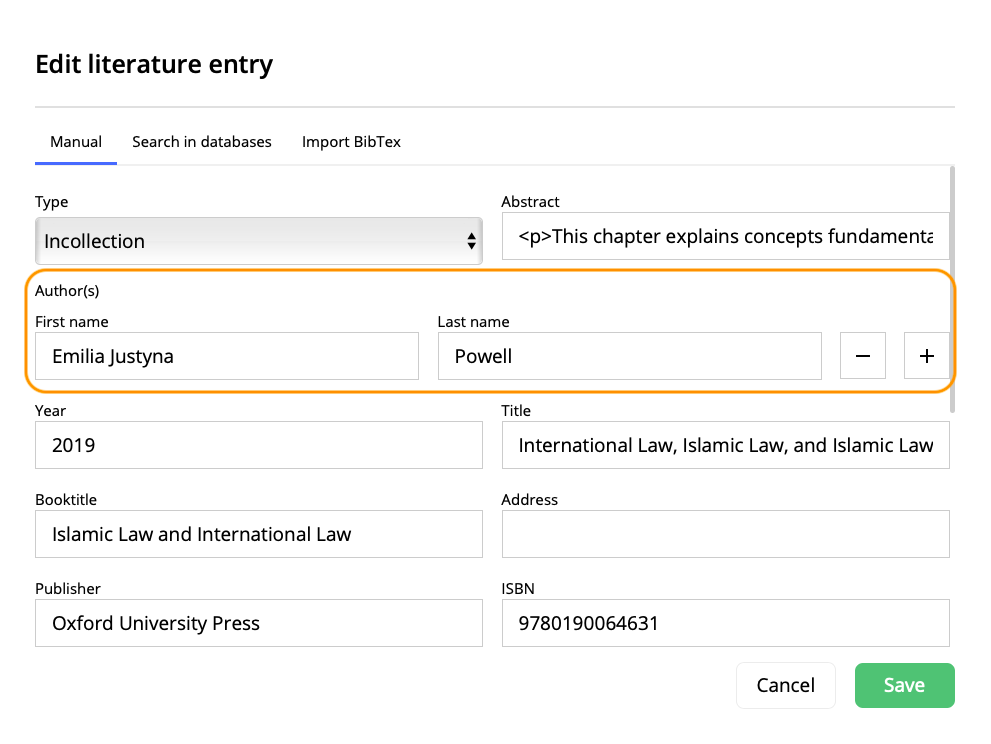
Citation metadata highlighted
3Paragraph styles added to "Navigate through inline styles"
The functionality "Navigate through inline styles" apart from inline styles can now also include paragraph styles upon request. As in the example below, where the components formatted with "Drafting Notes" paragraph styles are listed in the separate list and thus, can be easily filtered and tracked.
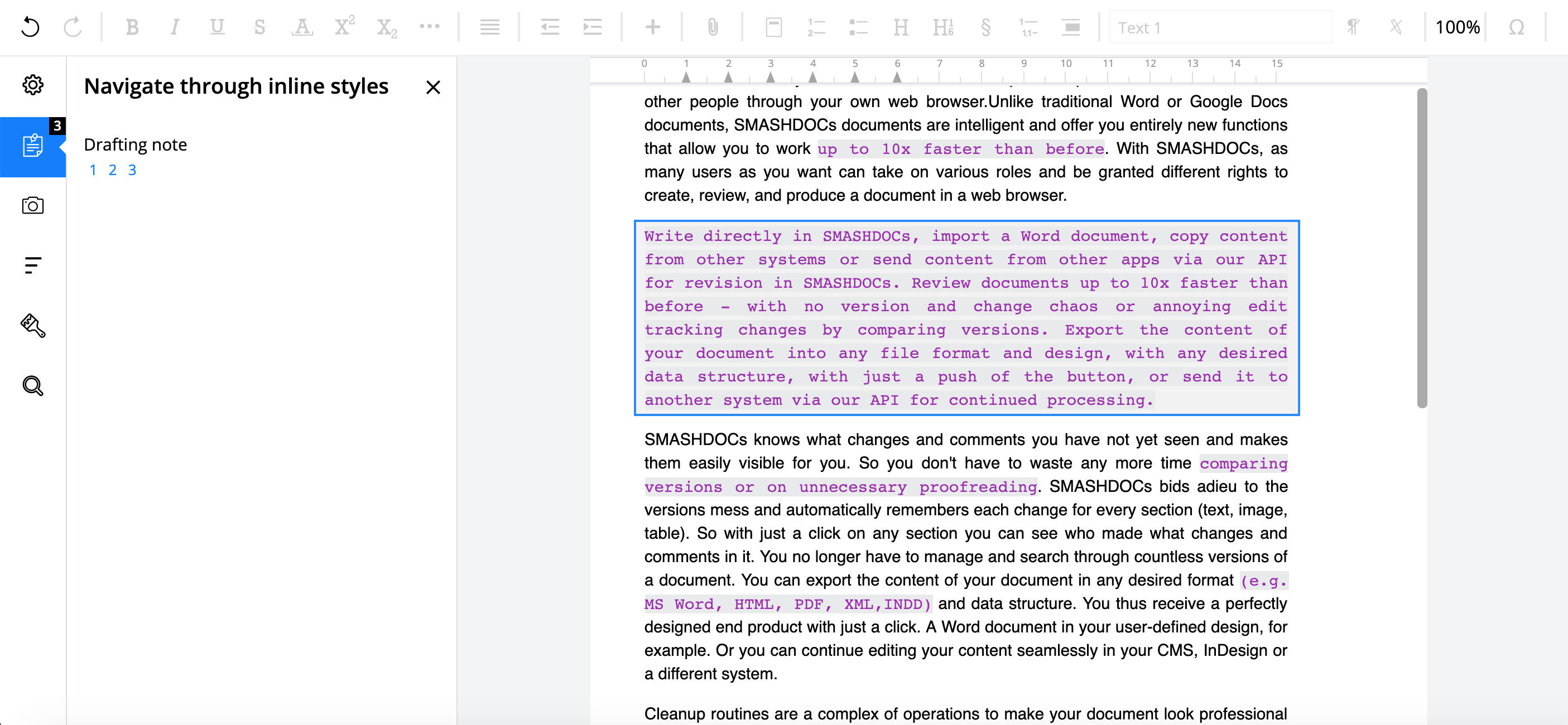
Tab "Navigate through inline styles" including Drafting note style highlighted
Another expample is with one more inline style - highlighting:
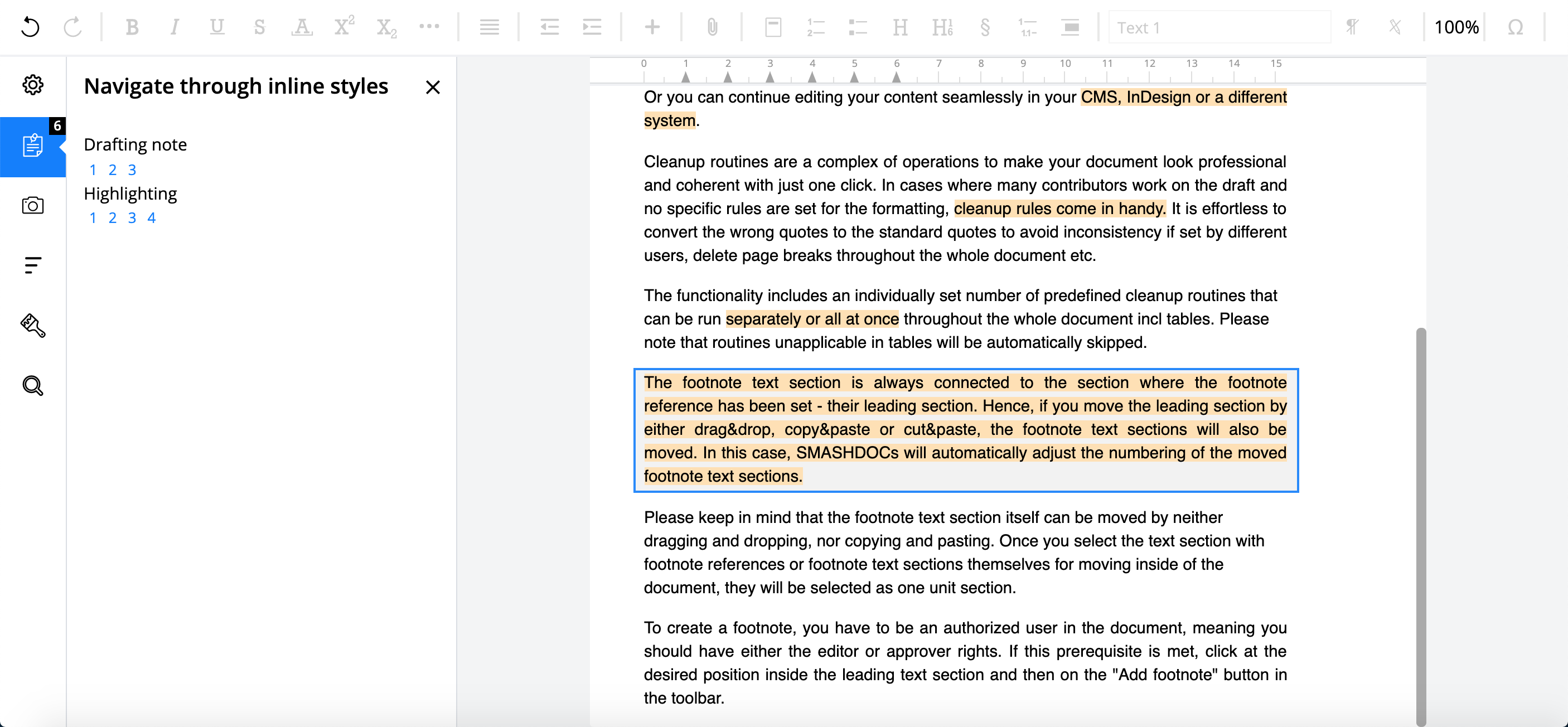
Highlighting inline style
4Users name always shown when hovering over an avatar
Now, everywhere, where there is a user avatar, as in the comments stream, tooltips for draft components, component history, etc. the name of the user is immediately shown if hovering over his avatar.
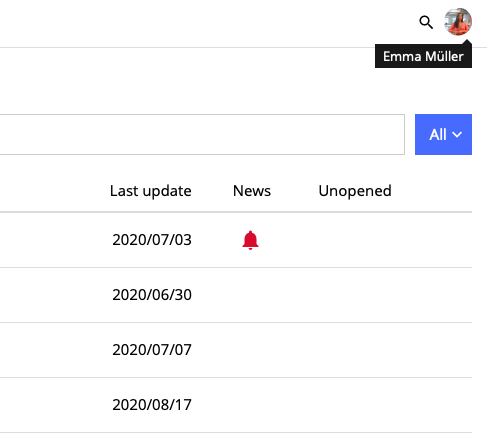
Name of user highlighted after hovering over the avatar
5Separate placeholders for indices and bibliographies
Toolbar dropdown got reorganized in that separate placeholders for indices and bibliographies with the respective headings above them were added. In case there are no indices and/or citations inserted in the document, the headings “Bibliographies”, “Indices” will not be shown at all.
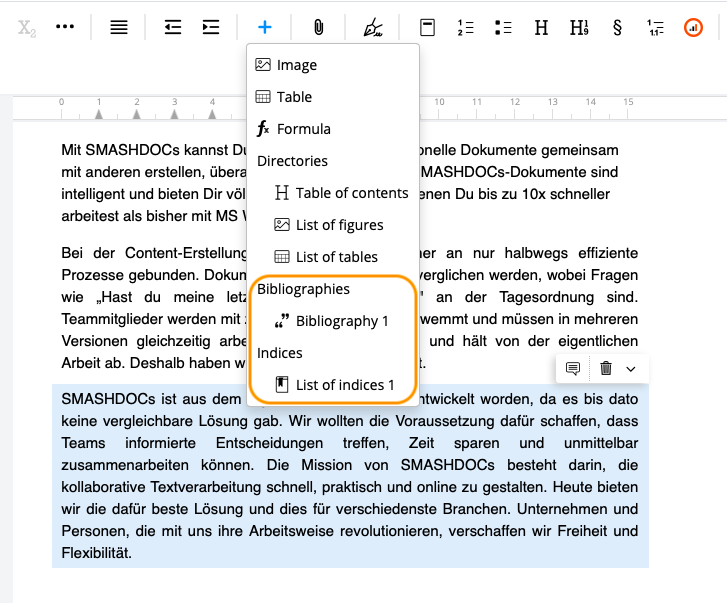
Placeholders for bibliographies and indices highlighted
6Control user rights before an invitation to the document
Rights available for users are now controllable right from the first time a new user is invited to work in SMASHDOCs. During the user invitation, you can go to the newly added "Rights" tab and only leave the relevant rights activated for the particular invitee. Initially, all the rights are being activated for all the users.
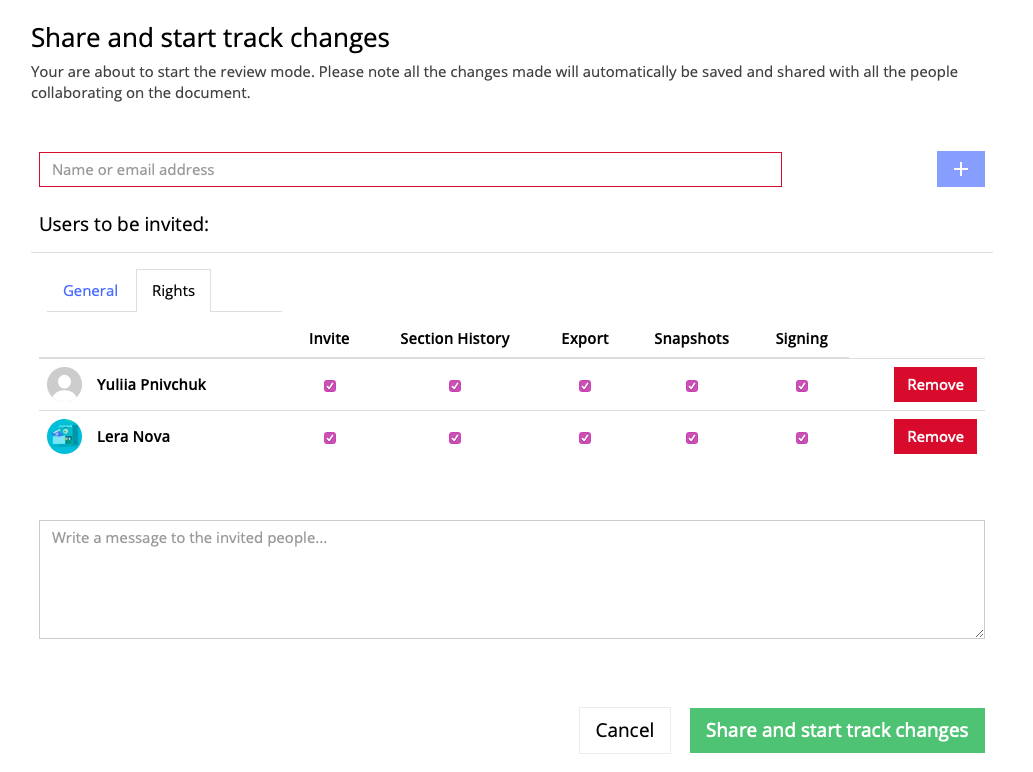
Tab "Rights" highlighted during user invitation
7Automatic recognition of the monospace style
From now on, if importing Word documents whose components are formatted with "Courier New", they are automatically recognized by SMASHDOCs as formatted with the inline style "Monospace". However, this function is settable, so it can be switched on/off.
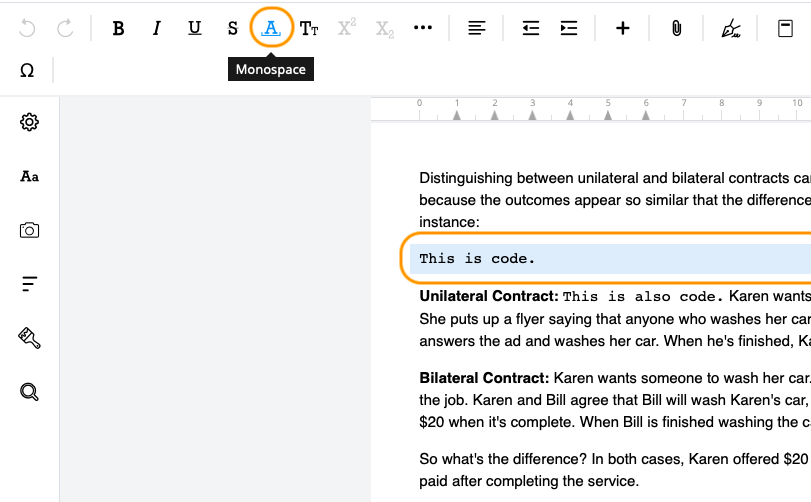
Automatic recognition of Monospace style after Word-Import
8Implementation of the date display
Finally, the date display has been implemented into the SMASHDOCs system! Right now you can set the date everywhere to be able to follow different stages of working process with a document.
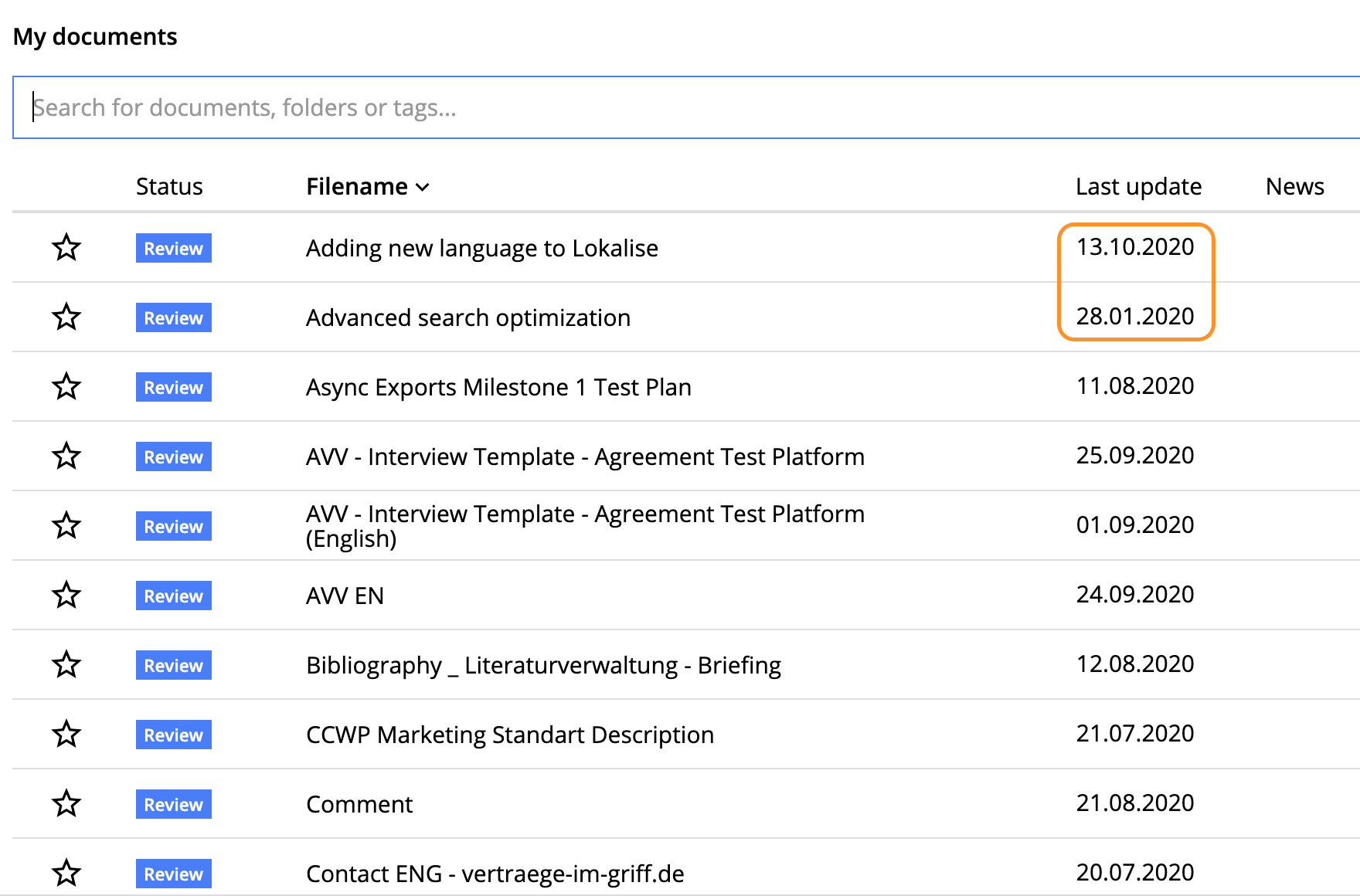
The date displayed in the document list is highlighted
You can set the date formats yourself. For that open your profile settings, choose 'Settings' and there you will see 'Date format'.
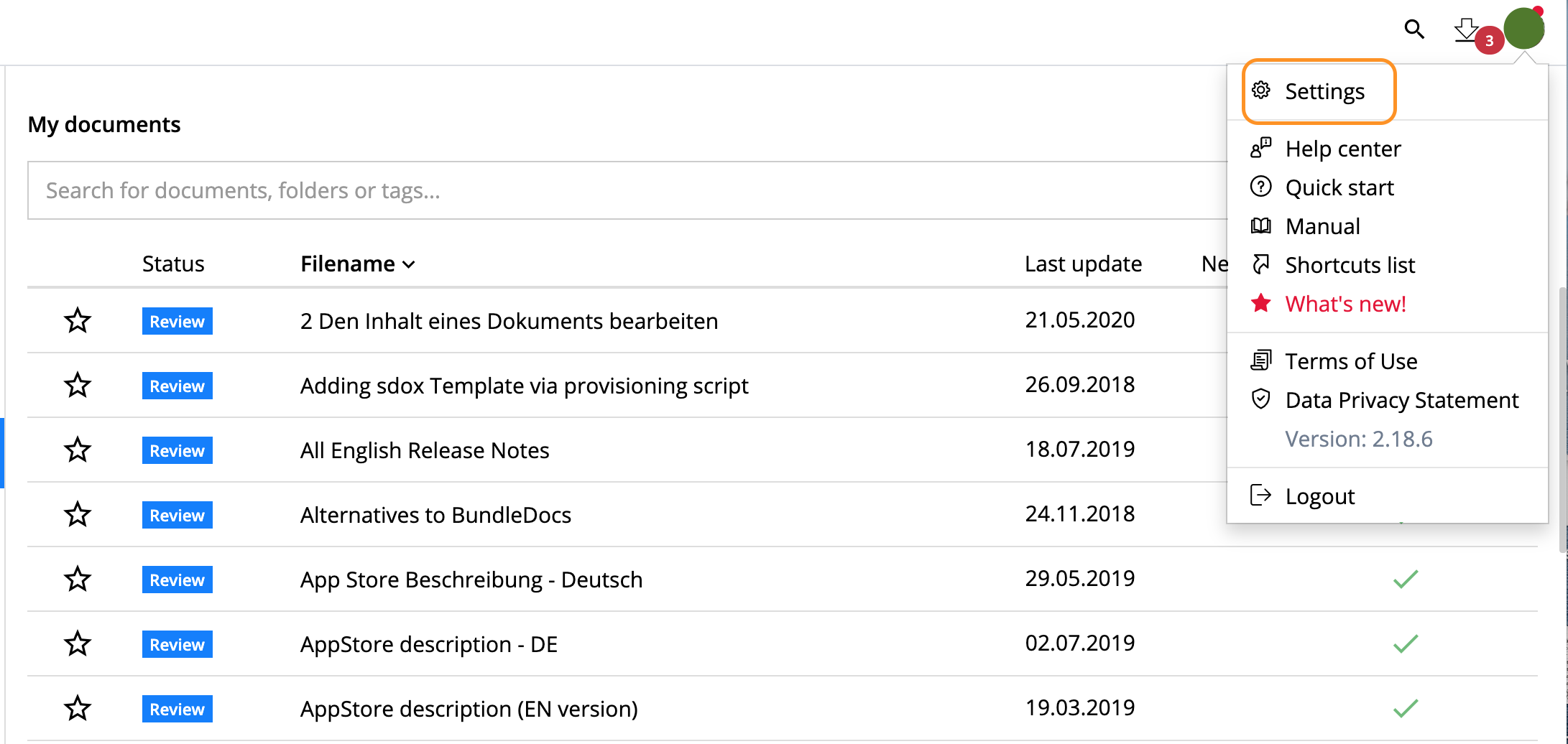
Profile settings highlighted
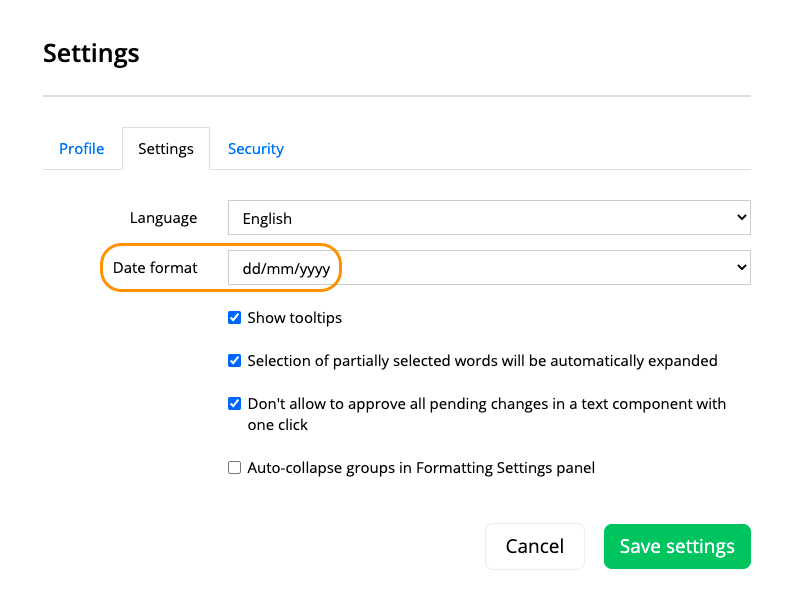
Date format highlighted
Then click on the 'Date format' tab and you will get different types of the date format. Choose one that is appropriate for you.
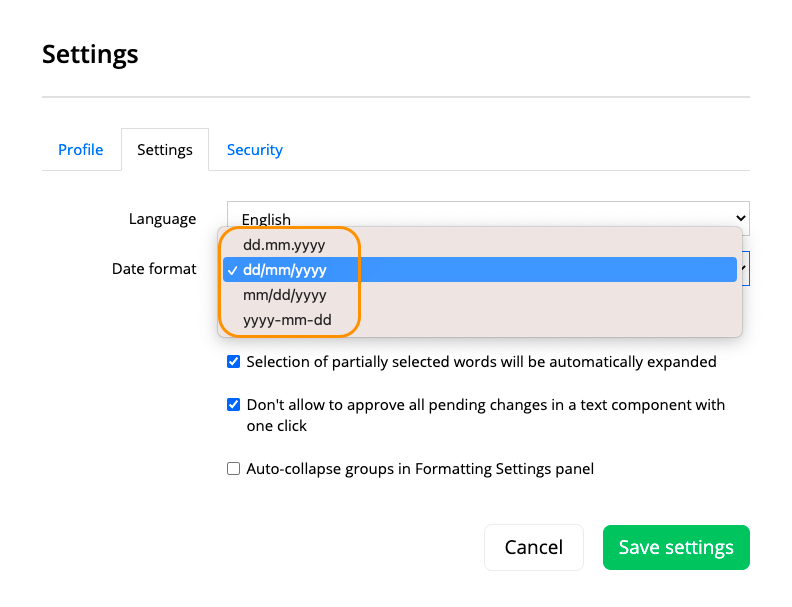
Types of the date format highlighted
Following date formats are supported right now:
●dd.mm.yyyy - Numeric
●dd/mm/yyyy - British
●mm/dd/yyyy - American
●yyyy-mm-dd - DIN
With the date shown in important parts of your working process in SMASHDOCs it is much easier to set due date of a document/a project, to follow different stages of a document and the deletion process, to notice the start of export and to be ready to upgrade your license type on time. Thus, such an update gives you an opportunity to plan your work properly and not to be frustrated with overdue dates!
9Support of table indents by Word import
The support of table indents has been added to SMASHDOCs, so when importing documents with indented tables from WORD it will then look like this in the SMASHDOCs editor:
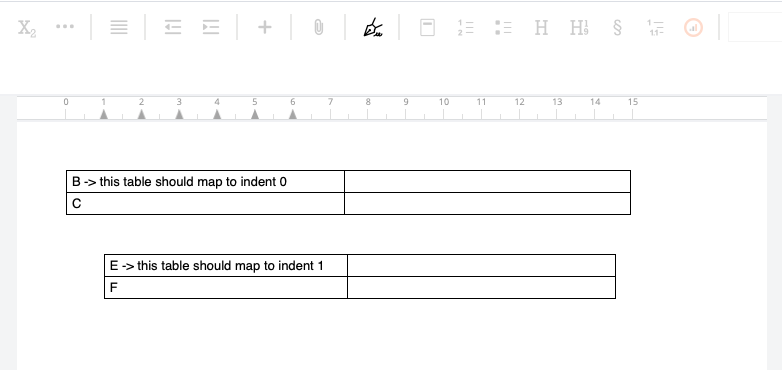
Tables with indent highlighted in SD
Ready to check out the newest updates?
If you’re already a SMASHDOCs user, test them out.
Not a SMASHDOCs customer yet? Check out our website for all the details https://www.smashdocs.net/en/
If you have any questions, comments, or additional feedback email us at info@smashdocs.net.
