SMASHDOCs 2.16 - Release Notes
Greetings, SMASHDOCs users!
Here we are with our first release in 2020! So let us not waste our precious time and dive right in.
1Snapshots
Many of you claimed you want to have a few versions of the same document at the different editing stages. And we hear you! So, meet the killer feature of this entire release - the Snapshots.
The definition of a snapshot would be a state of your entire document at a certain point of the time. Therefore, the primary purpose of making a snapshot is to remember the document`s status for later comparison.
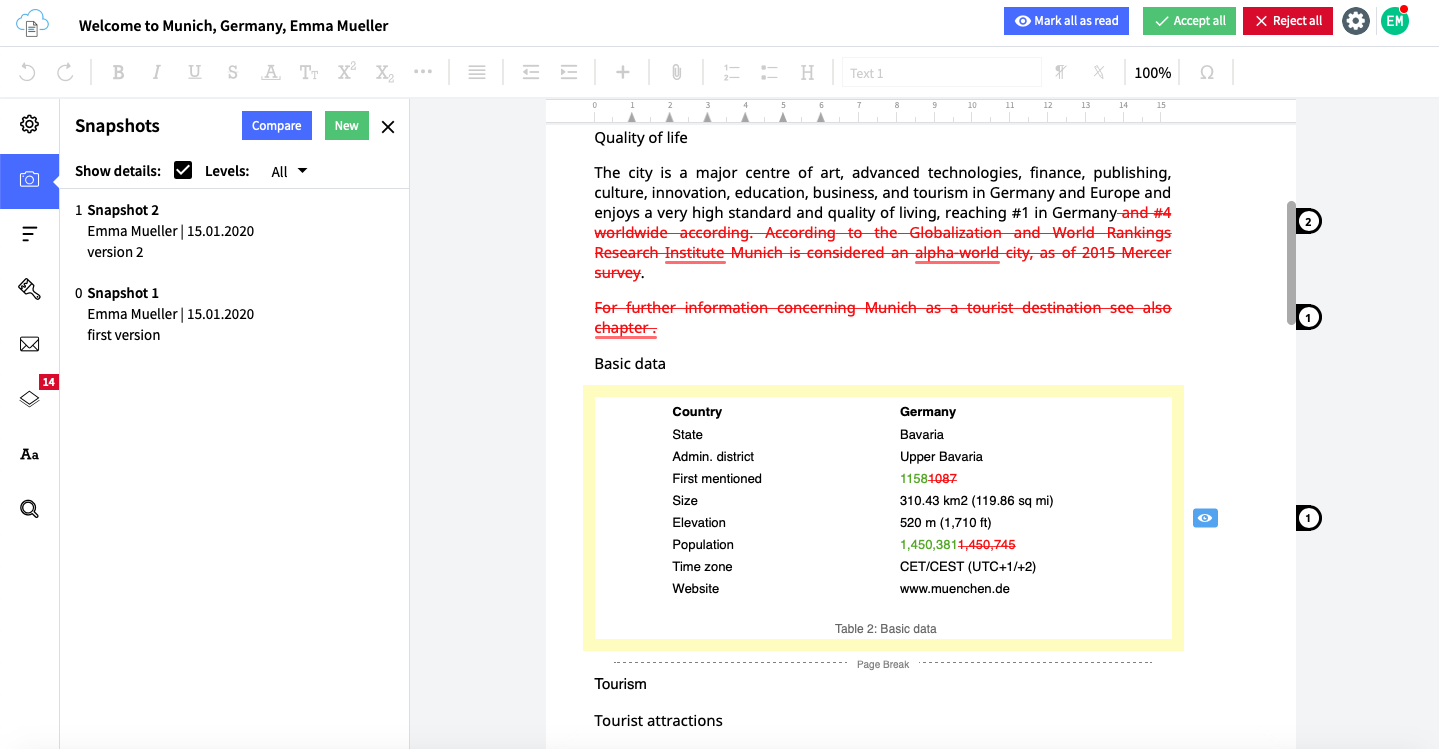
Snapshots functionality highlighted
A perfect use case example would be a negotiation process. There will always be the "first version of a contract" every party is fine with. It is better to remember this status of the document. With further changes, it might make sense to compare the current status with the one everyone initially agreed upon. Making snapshots of a document at the desired stages of the negotiation is so much easier than creating multiple document versions and store them separately.
In the first iteration, it is already possible to create an unlimited amount of snapshots of one document, compare them between each other and merge the necessary changes. As in the usual comparison process, you can select the changes you want to merge or merge everything at once.
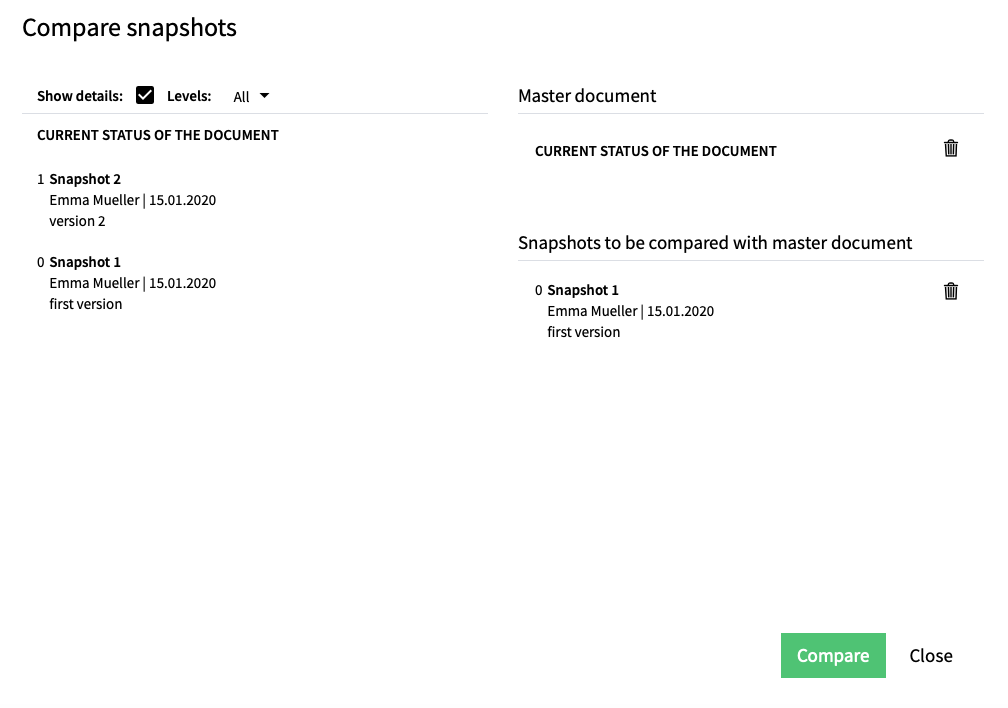
Comparison of snapshots highlighted
And of course, snapshots functionality will get improved and enriched in later versions. We will keep you posted!
2Undo 2.0
Undo feature got hugely improved in this release. Hugely means that if you accidentally deleted your draft component, it can quickly be restored by merely clicking the Undo button or using our Undo-Shortcut (Cmd+Z for Mac / Ctrl+Z for Windows).
Moreover, deleted sidenotes, footnotes, images, tables while in the draft mode can be restored as well. While in the review process, the changes can be undone only while staying active within the component.
3Export your document to WORD under a pseudonym name
It is now possible to export your document with pending changes and/or comments to WORD under the pseudonym name.
This feature comes in handy if you cannot or do not want to reveal real names of documents editors. So instead you refer to them as a law firm, publishing house, etc.
Please note that this option does only appear after you have checked one of the stable fields, e.g. export comments and/or track changes. Therefore, if there are neither changes nor comments in your document, export under a pseudonym will not be available.
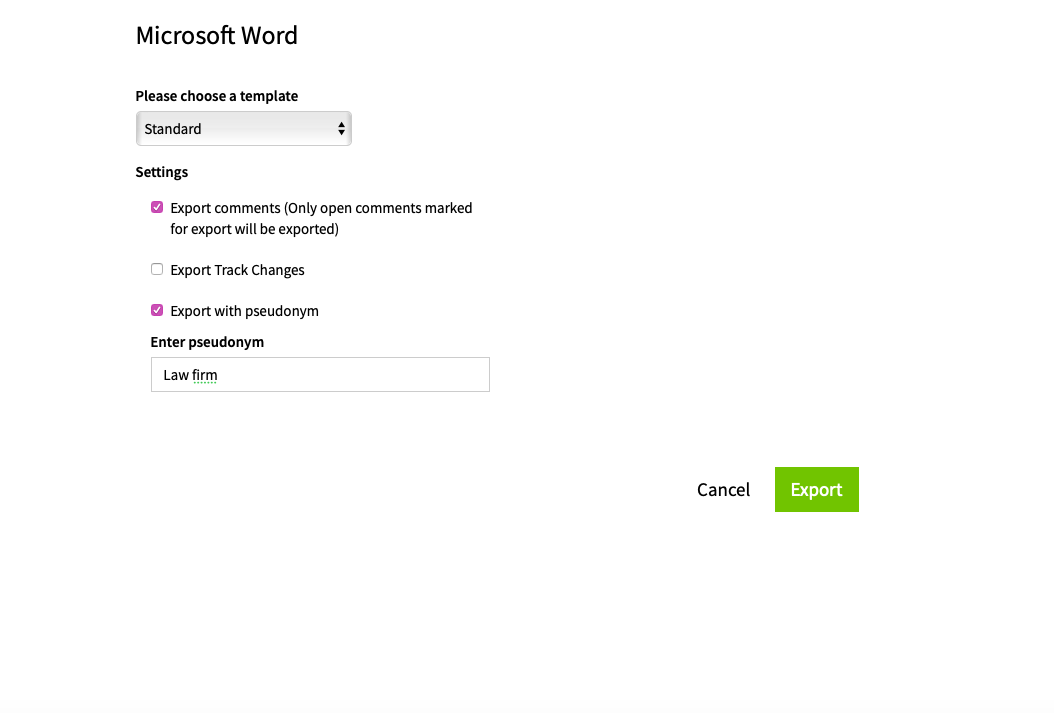
Export with pseudonym
4Create a directory for each index
For each index that you have created in the document, a directory will be inserted in the list of directories automatically. After you click on the list of indices in the document, the full list of indices will be displayed in the left tab bar.
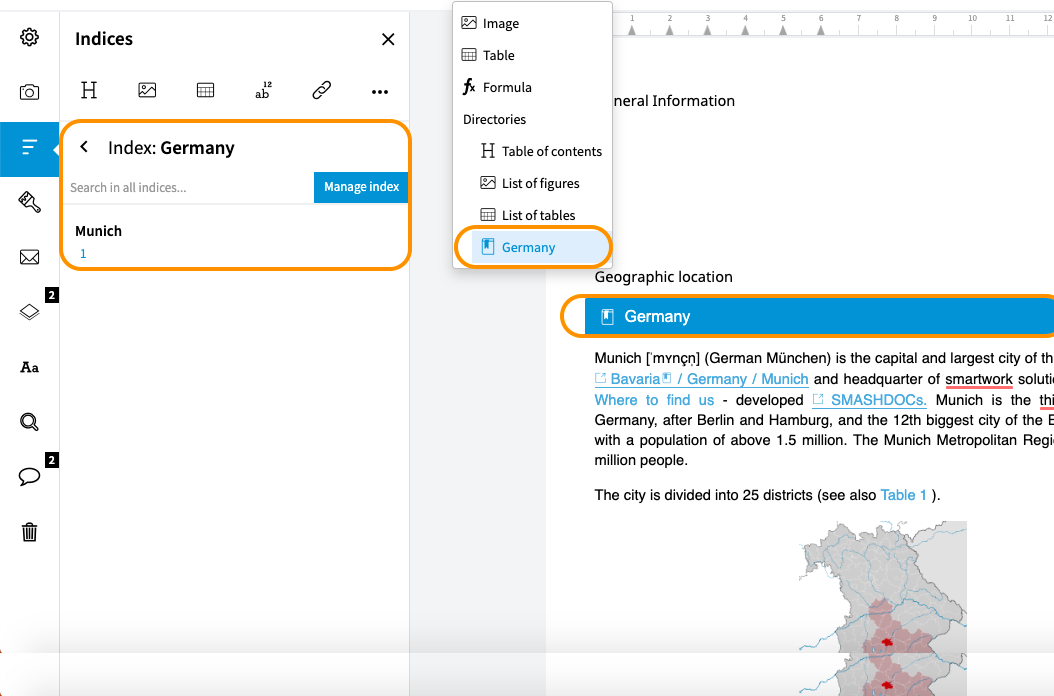
Index link and index directory highlighted
5Execute routines in tables
From now on you can run cleanup routines in tables before Word Import and during editing of the document. And you absolutely do not have to do anything special to run the routines in tables as they are automatically included in the so-called "cleanup scope".
But please note that only applicable routines will be applied in tables. In contrast, the other ones skipped without a special warning, e.g. deletion of page breaks or empty components before/after paragraph decorators.
6Changes in the list of default routines
And here is yet one more slight change in cleanup routines. We have already established the list of default routines available for every user. But upon request, we have changed one of the existing routines to used widely "Delete unnecessary spaces".
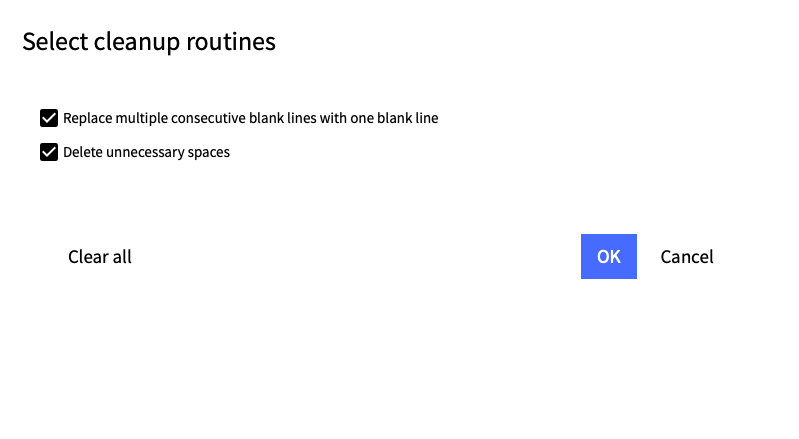
Standard cleanup routines highlighted before Word import
7Save uploaded images in original format
From now on it is possible to export all original images in the document in their original format. So, after you choose the option to upload all original images in the document as a single Zip file, you`ll find all the images on your computer being in their original format.
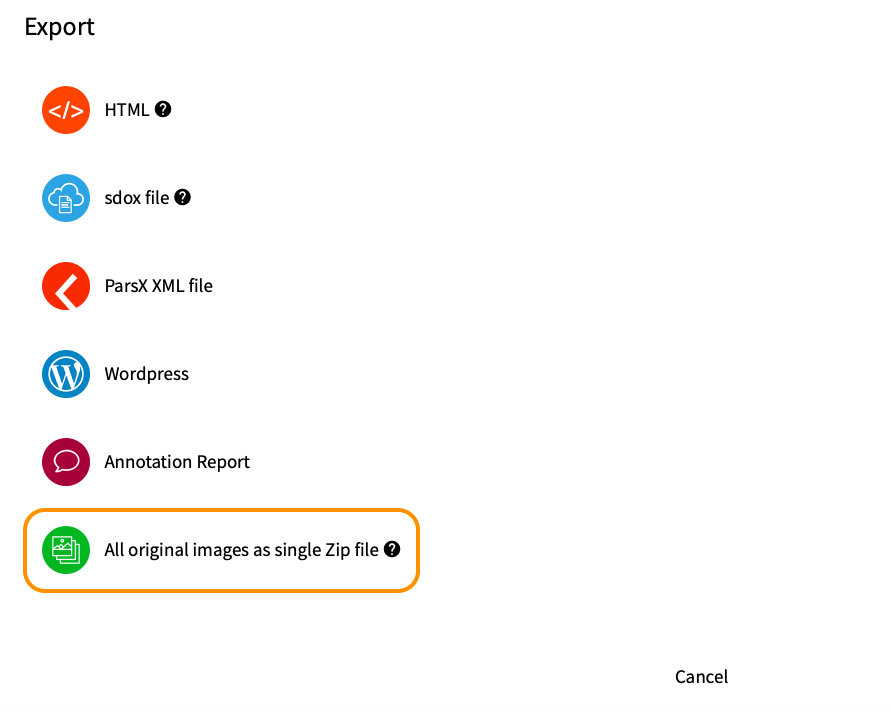
Option "Export all original images as single Zip file" highlighted
8Special characters in tables
The full list of special characters is now also available in the extended table editing mode and is reachable on two clicks in the table cell.
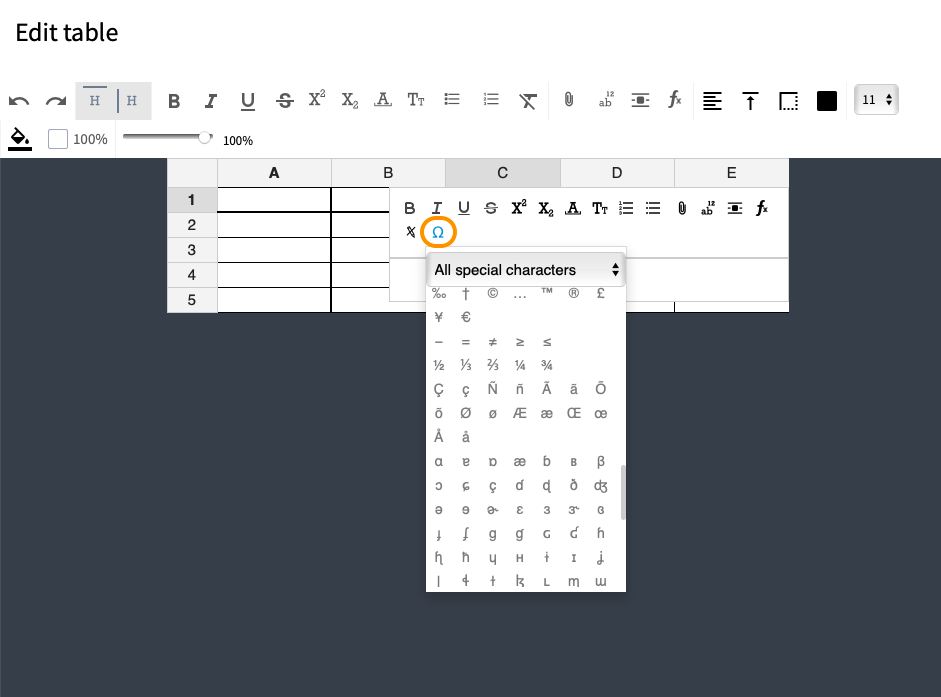
Special characters highlighted in the table
9Toolbar optimization
After an update of your system, you will notice a visual change in the SMASHDOCs editor. In this release, we have optimized the toolbar that means
●toolbar now has 100% width for all window sizes
●consequently expand/collapse functionality has been removed
●all the buttons available for a specific component are clear and easily accessible
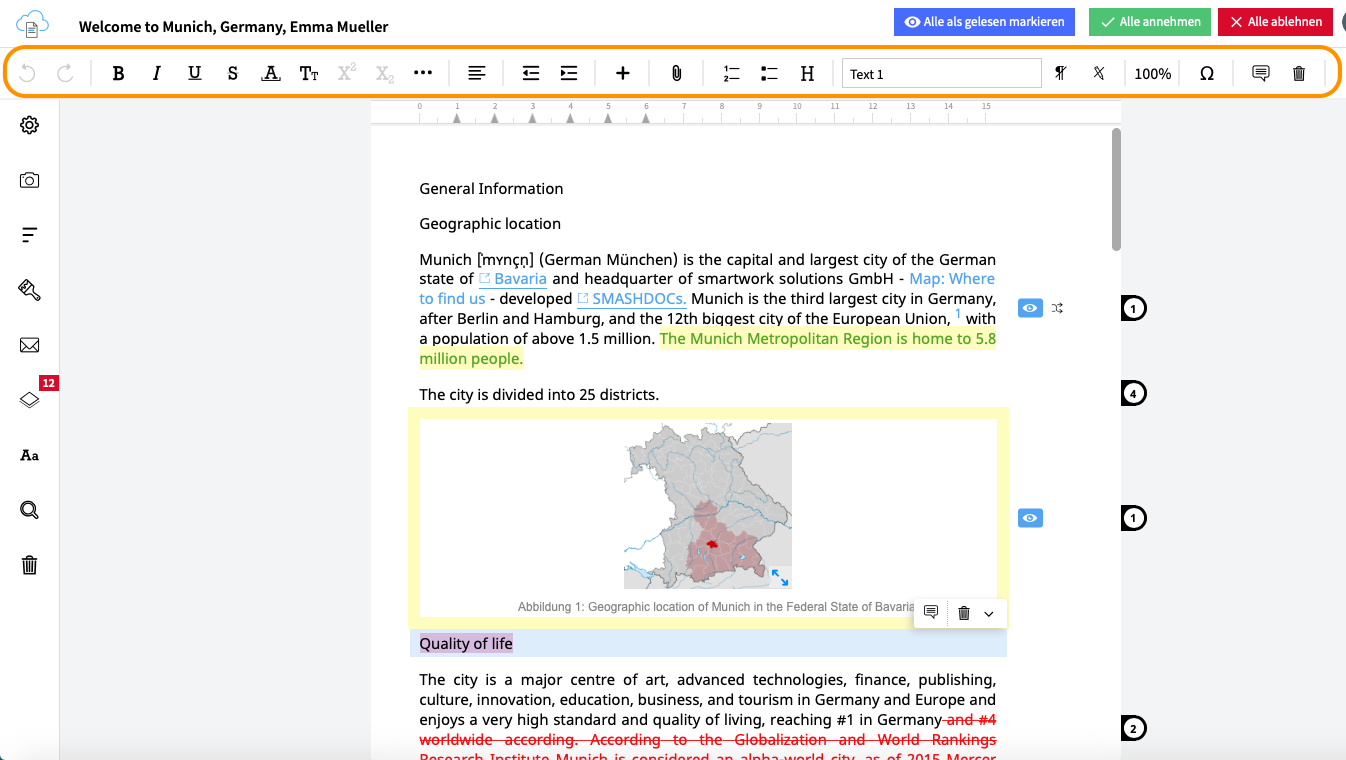
Toolbar highlighted
Ready to check out the newest updates?
If you’re already a SMASHDOCs user, test them out.
Not a SMASHDOCs customer yet? Check out our website for all the details https://www.smashdocs.net/en/
If you have any questions, comments, or additional feedback email us at info@smashdocs.net.
