SMASHDOCs 2.15 - Release Notes
Hello, SMASHDOCs users!
SMASHDOCs 2.15 is here! Believe us: it has quite a few cool features to offer. So without further ado, let`s dive right into what`s new in this release.
1Adding documents to projects
Projects enable you to add somehow related or really just any desired documents to separate projects. This way documents can be conveniently stored in one place. But that is by far not the main purpose of the projects in SD.
We`ve been getting numerous questions from you whether it is possible to combine several documents in SMASHDOCs into a single one without any complex actions, exports or whatever else. And finally, with projects, it is simpler than it can ever get.
You can add as many documents as you like into your project, choose all or some of them and generate those into one document. Moreover, you can choose whether you want to create a new document under the "My documents" tab or export generated document right away to WORD or PDF.
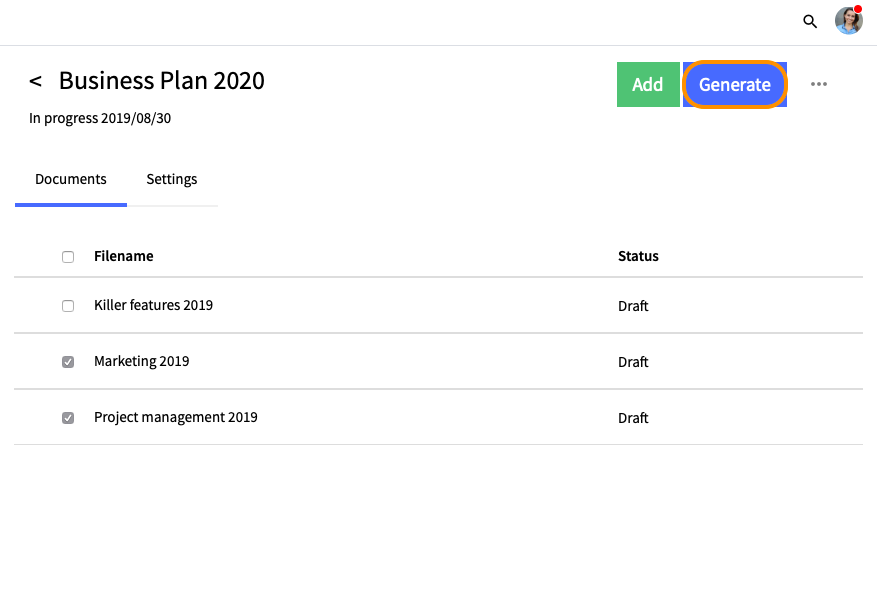
Button "Generate" highlighted in the project
You can also use projects as a management tool by setting a due date, the status of the project (in progress/completed), etc. All in all your first ever project in SMASHDOCs will look like this:
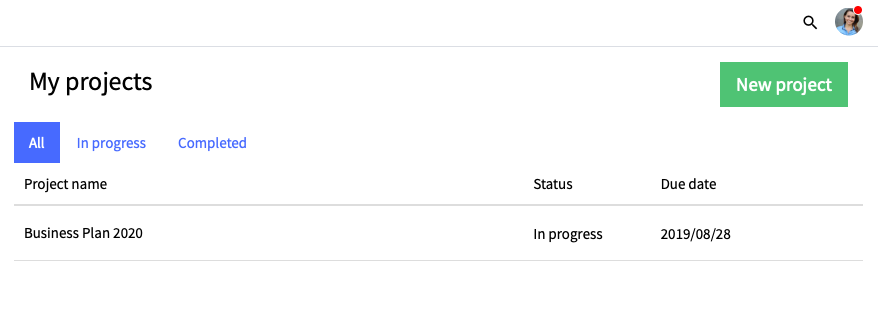
Newly created project highlighted
2Bibliography
Finally! The bibliography has been implemented into SMASHDOCs and our SMASHDOCs team is very proud of it.
We are aware of how crucial bibliography is when writing a paper, a non-fictional book or doing research. This is also probably the least enjoyable part of finalizing the results of any research. But in SMASHDOCs managing bibliography is really easy and allows you to edit your paper 10x faster than ever before.
Advantages of bibliography in SMASHODCs include:
●it is a free positionable list of citations and you can indicate yourself, where exactly in the document it should be placed
●the number of bibliographies alongside the number of citations in the bibliographies is not limited
●any desired citation style can be configured by our Professional Services Team upon request
●literature entry can be entered manually or imported in BibTeX file
●all citations are divided into used and not used, hence they also get the сorresponding tag
●extremely easy bibliography management process
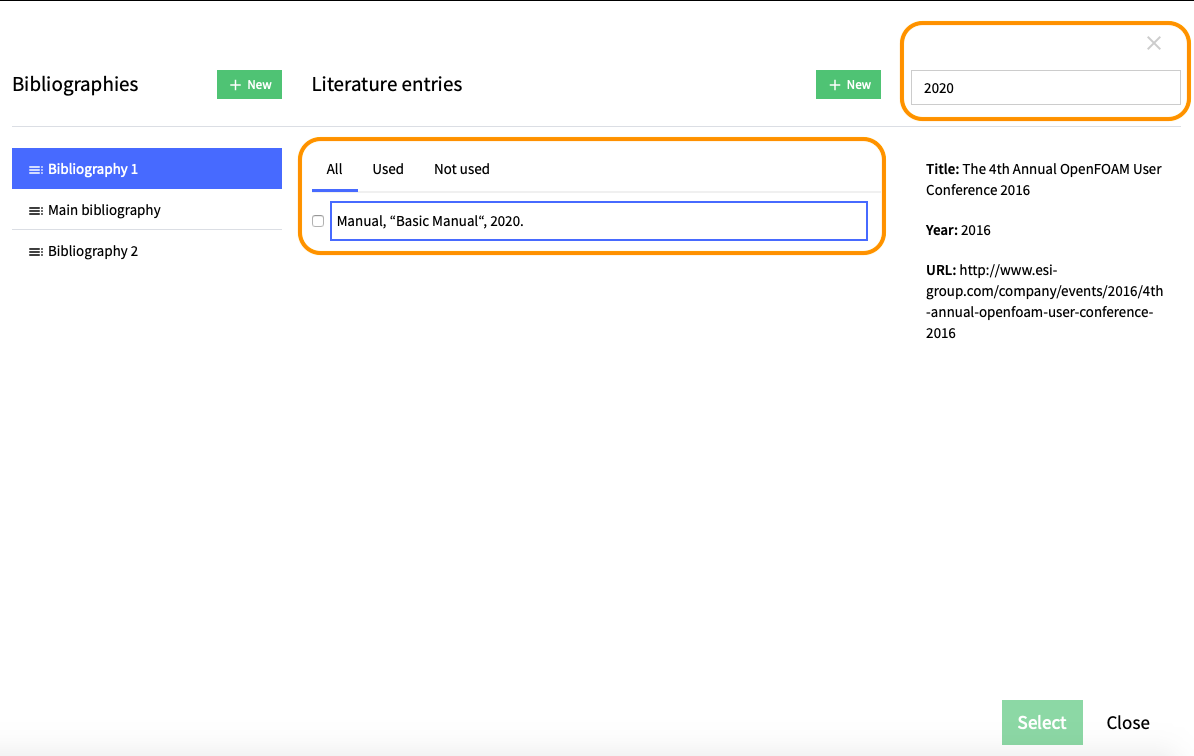
Search highlighted
This is how literature entries with citation style "IEEE" look like in the text:
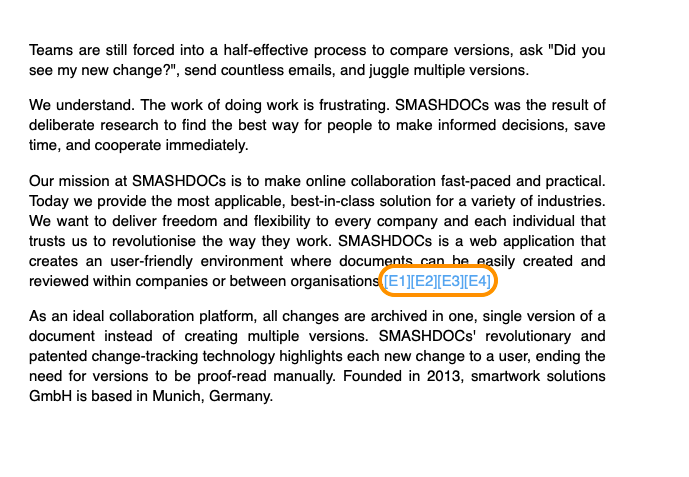
Literature entries highlighted in the text
3SMASHDOCs integrated into Microsoft Office365 and Teams
We are very proud and excited to announce that SMASHDOCs has finally settled a partnership with Microsoft! And it means that:
●you don`t need an additional registration due to 1-click login via "SignIn with Microsoft"
●you can search a document in the connected SMASHDOCs app directly from MS Teams and add it as a tab in a channel with single-click
●you can collaborate on the document with all the team members right away
●you can invite users who do not have an Office 365 account or access to the team to your document by their email
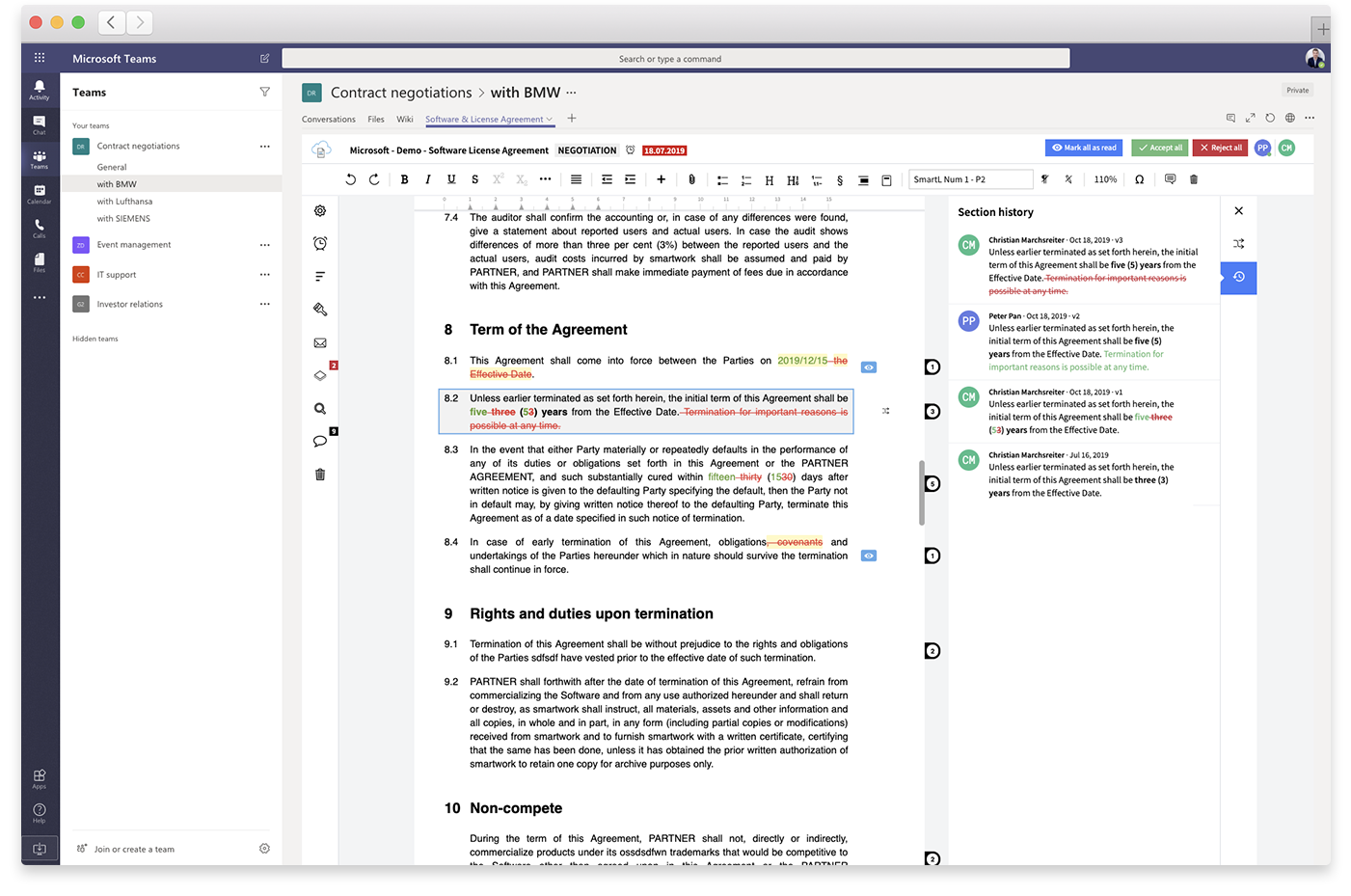
SMASHDOCs integrated in MS Teams highlighted
4SMASHDOCs available in new languages
Give a warm welcome to SMASHDOCs now also available in European French and Spanish, Belgian French, and Flemish (Belgian Dutch)!
Bienvenue and bienvenidos, dear French and Spanish speaking SMASHDOCs users!
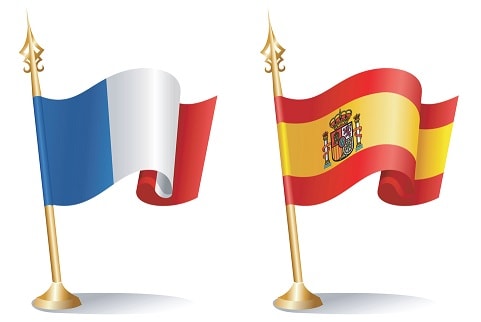
Bonjour and welkom, dear Belgian French and Flemish speaking SMASHDOCs friends!

5Import PDF files into your SMASHDOC
PDF files now can also be imported into your SMASHDOC as an image. Only the first page of your PDF file will be displayed, while all other pages ignored for now. More is coming with the next version, so hold on!
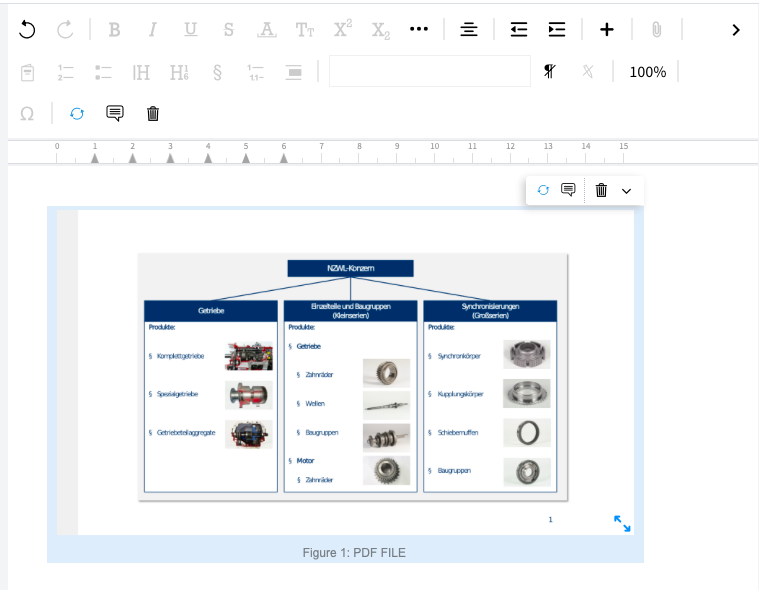
First page of the PDF file imported as an image
6Search in the table of contents by numbering
We expanded the list of search terms you can insert while browsing through the documents directory by numbering. Search by numbers works for prefixes, numbering, and text in the headlines.
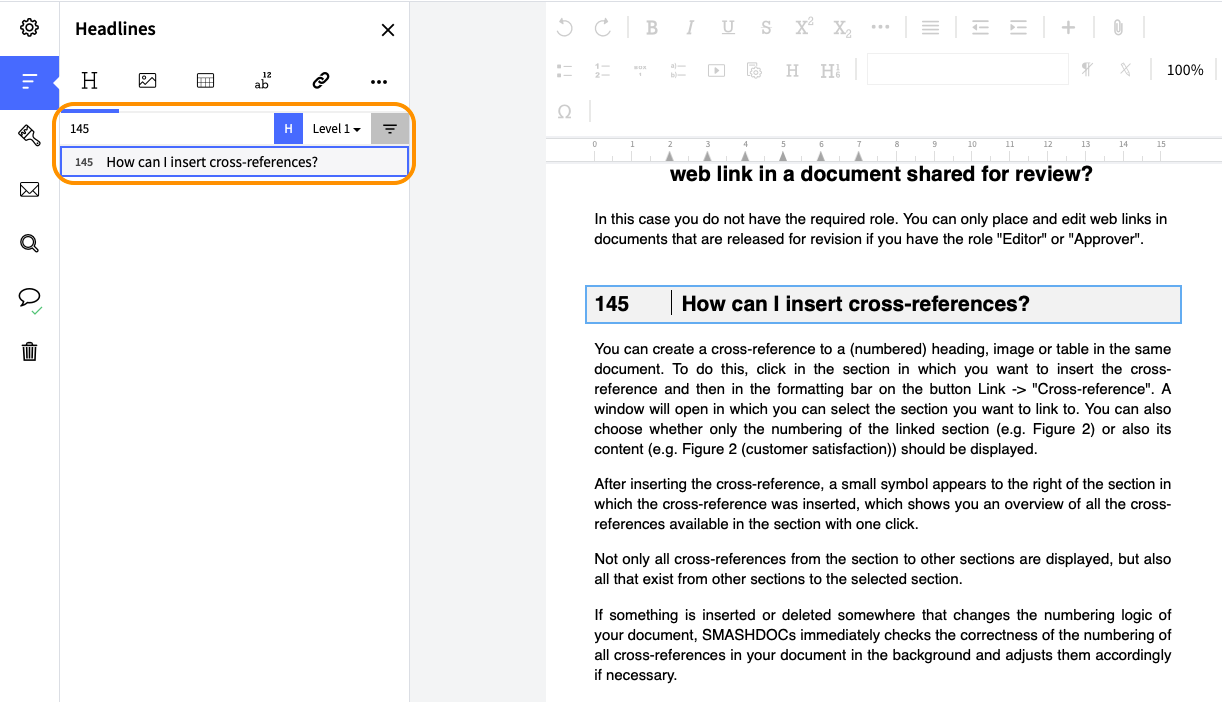
Search in table of contents by numbering highlighted
7Login with Microsoft account
You can now skip the signing in process in SMASHDOCs if you have already got your Microsoft account. Once this feature is on your system, you just log in with your existing data and start working in SMASHDOCs right away!
8Auto-recognition of lists by WORD import
While importing WORD document to SMASHDOCs, you can map the styles manually or leave it up to our internal mapping tool. If you choose to do it yourself, we still want to spare your time and effort where relevant. Therefore, lists are being automatically recognised by SMASHDOCs also by the manual mapping. Among the auto-recognised lists are lists numbered and bullets.
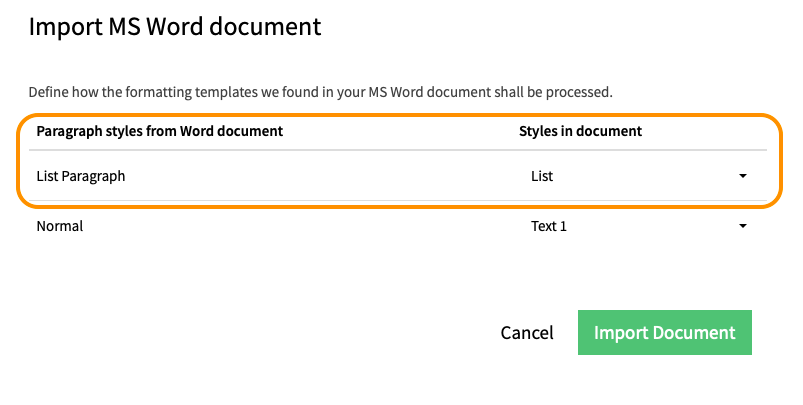
Auto-recognized list paragraphs highlighted by manual mapping
9Document language
A new setting "Document Language" under the document options has been added. The Document language defines:
1.Spellcheck language
2.Language by export
So instead of browsing in the document to set the languages separately for spellcheck and then for exports, you just have to define the general document language. Also, the setting for document language is saved per each document individually.
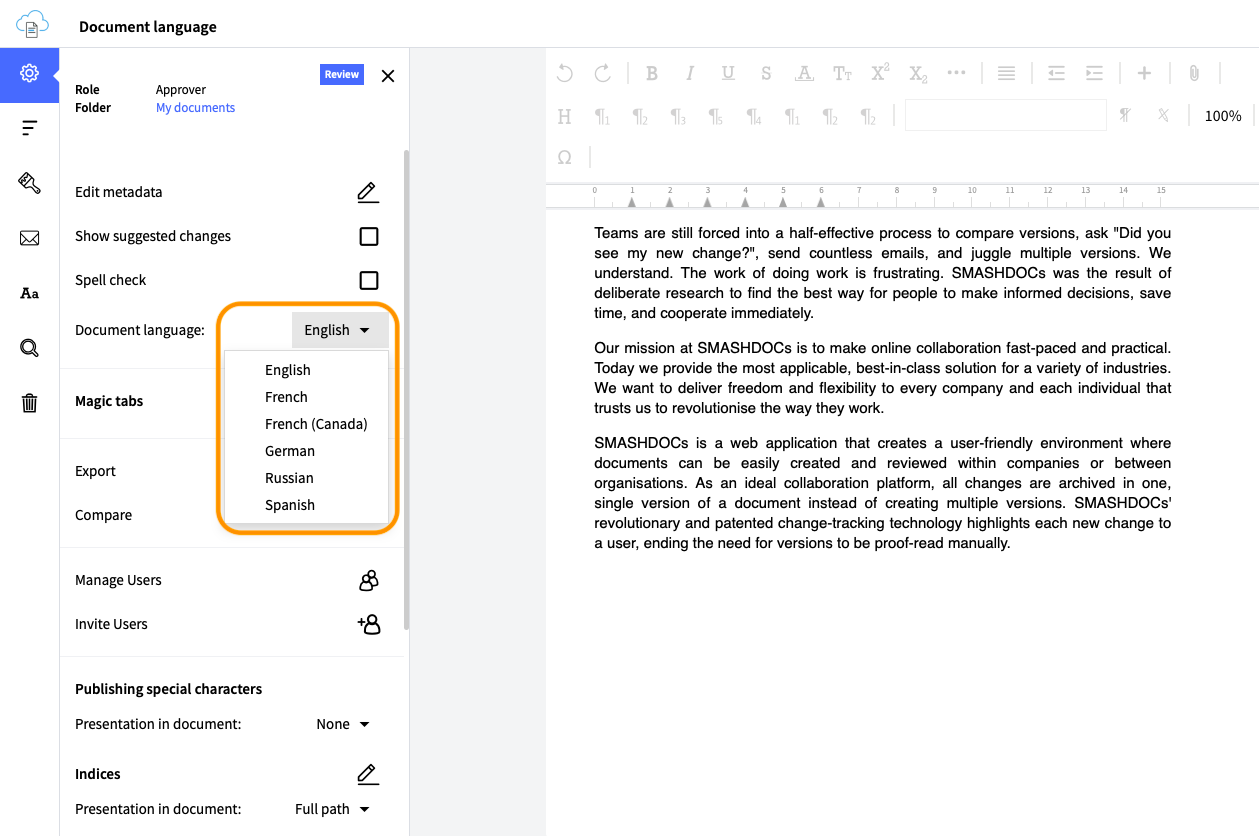
Setting "Document language" highlighted in the document options
10Navigate through inline styles
From now on you can easily navigate in custom inline styles that are applied throughout the document.
In order for inline styles to appear in the list:
●inline styles have to be actually applied to the text components;
●the applied inline styles should be custom (those under the "three dot button" in the toolbar).
Below the inline style in the list, you can also find the link that navigates you to the component where this specific style was used.
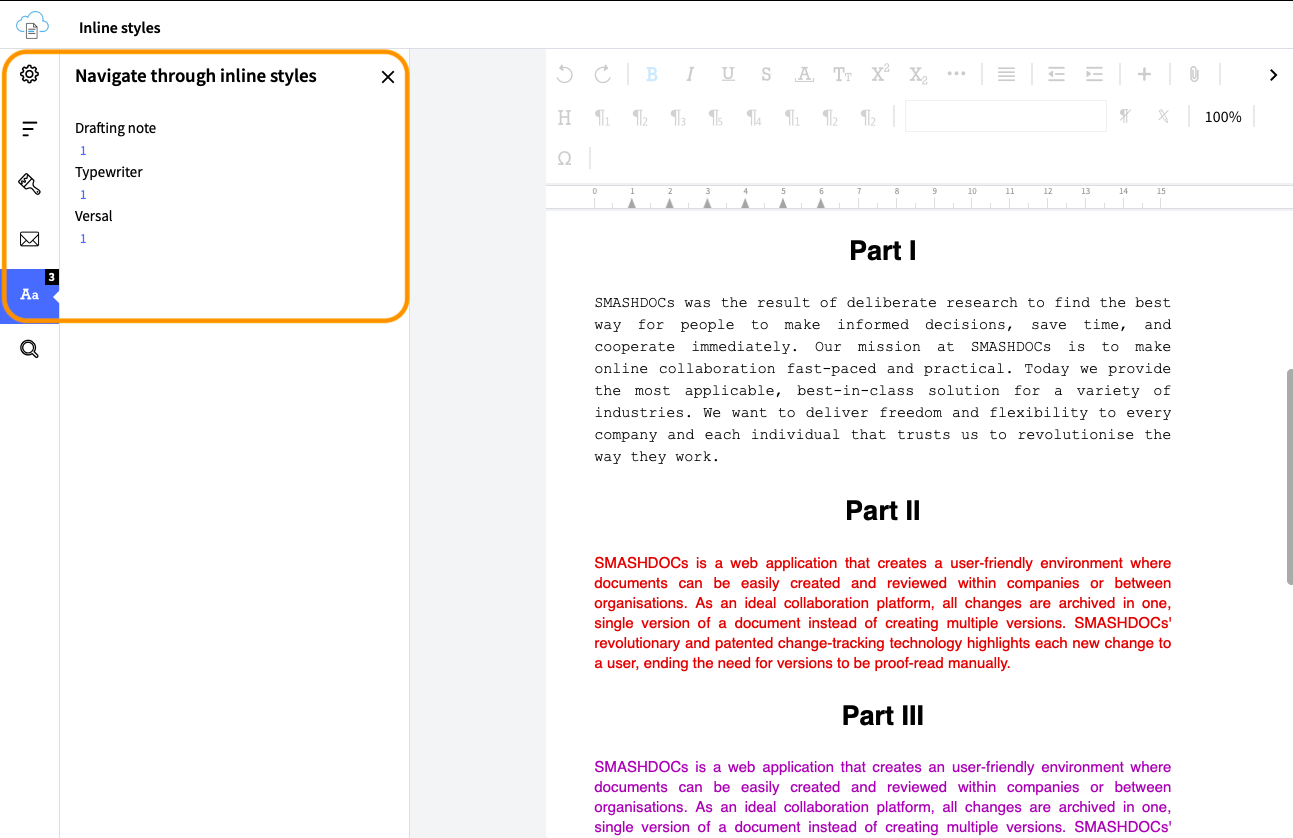
Tab "Navigate through inline styles" highlighted
11Quick Start Menus
Many of you kept asking about new icons in the toolbar as they are quite confusing if you are not acquainted with our Quick Start Menu functionality. We added new Quick Start Menus to simplify the formatting of complex documents. For example, while conducting scriptwriting it is great to have styles like Scene, Duration of the scene, Note to the scene. And we do have it in SMASHDOCs. This way your script looks extremely professional, structured, and thus easy readable.
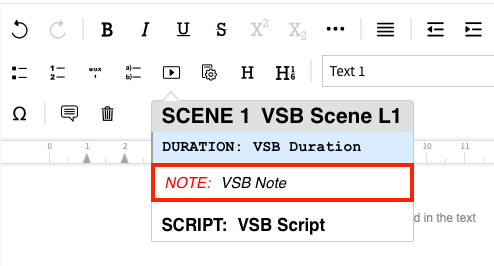
Quick Start Menus "Scene" highlighted in the tool bar
Or when conducting an agreement, styles like Party, Preamble, Introduction would come in handy. You can find all of these styles under this Quick Start Menu:
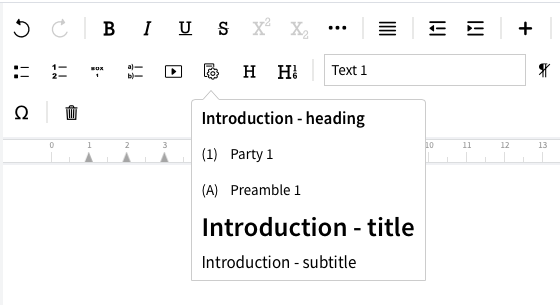
Quick Start Menu with styles for an agreement highlighted
Among other Quick Start Menus that have more of a general character are:
●Bullets for creating lists
●Lists indented
●Headings
●Headings numbered
And please note that custom Quick Start Menus are configurable upon request by our Professional Services Team.
Ready to check out the newest updates?
If you’re already a SMASHDOCs user, just test them out.
Not a SMASHDOCs customer yet? Check out our website for all the details https://www.smashdocs.net/en/
If you have any questions, comments, or additional feedback email us at info@smashdocs.net.
