Module "Permanently delete documents in the system"
1Delete a document in review mode completely
Authorized users can delete documents in review mode completely from the system. The document can be deleted immediately as well as after a specific time.
After starting the final-deletion process, relevant users are being notified and all active users in the system can see in which documents are in the final-deletion process.
The deletion process can also be canceled by the authorized users.
2Standard deletion period
The standard deletion period is the time between the start of the final deletion process and the final deletion date.
It is configurable individually per system by a system admin, the default being 15 days.
3Deleting review document as a document admin
A document admin can start the final-deletion process for a review document by selecting the option “Delete completely” in the context menu to the document. Please note that this option is only visible for document admins.
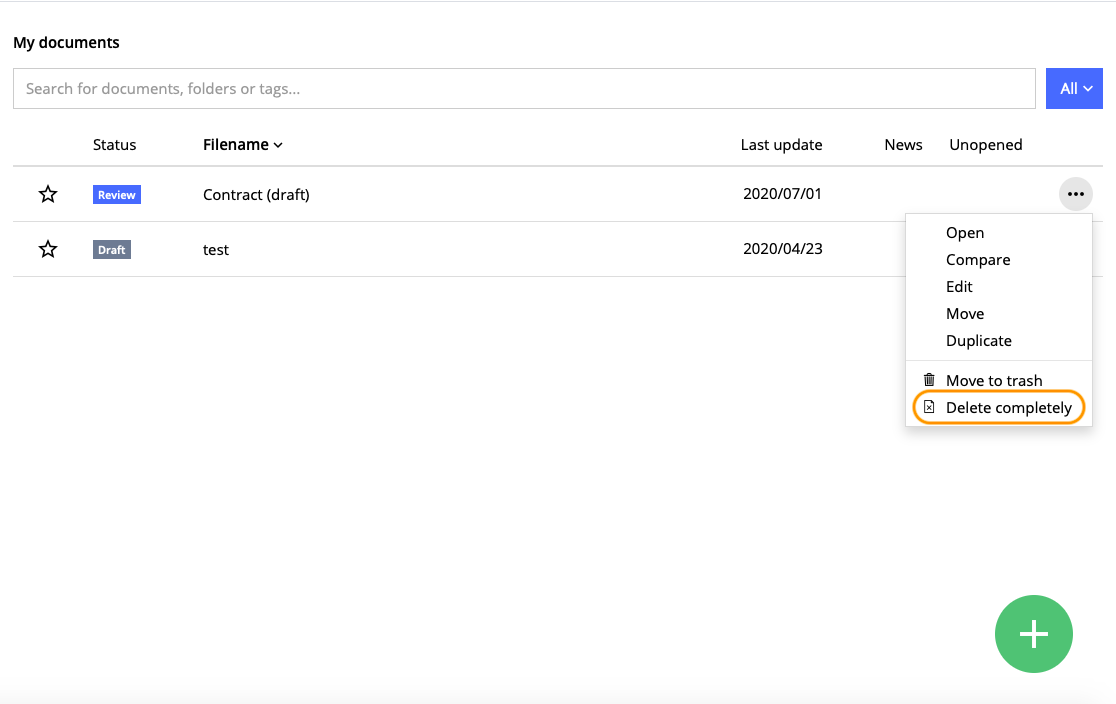
Button "Delete completely" highlighted in the context menu
A modal dialogue appears where document admin can define in which way the document shall be deleted:
●after 15 days (with the possibility to download the document within this time frame)
●immediately (without the possibility to download the document anymore)
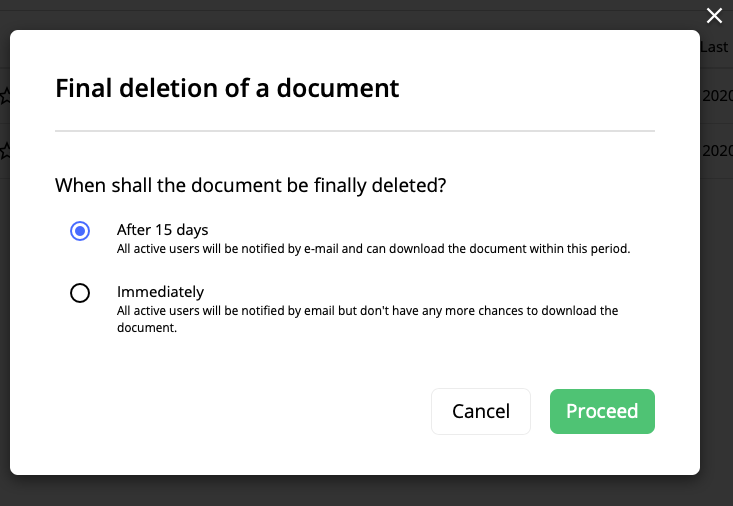
Options for final deletion of a document highlighted
When proceeding with document final deletion option "After 15 days", document admin can also type a short message for active users in the document that is about to be completely deleted.
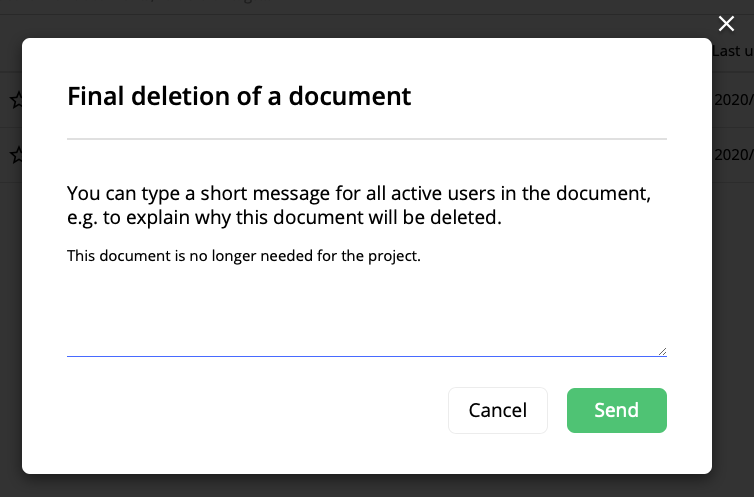
Modal dialogue for input of a short message for active users in the document to be completely deleted
Same option is available for document admins that chose to delete the document immediately.
After clicking on the "Send" button, all active users in the document receive an email with the following information:
●for option "fter 15 days"
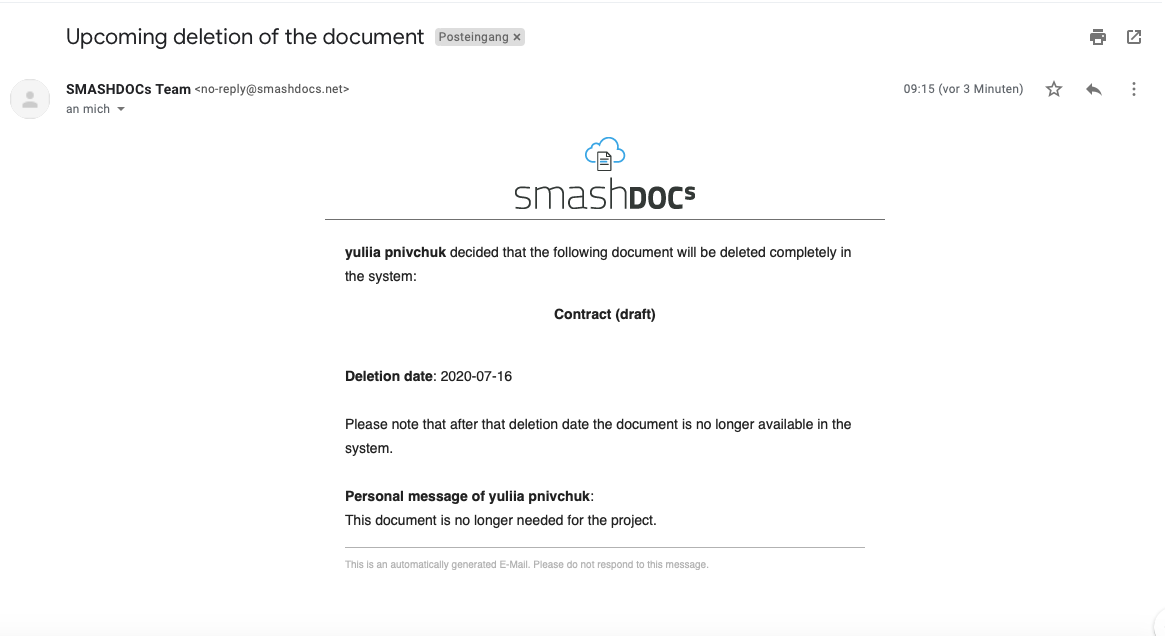
E-mail for final document deletion option "After 15 days"
●for option "Immediately"
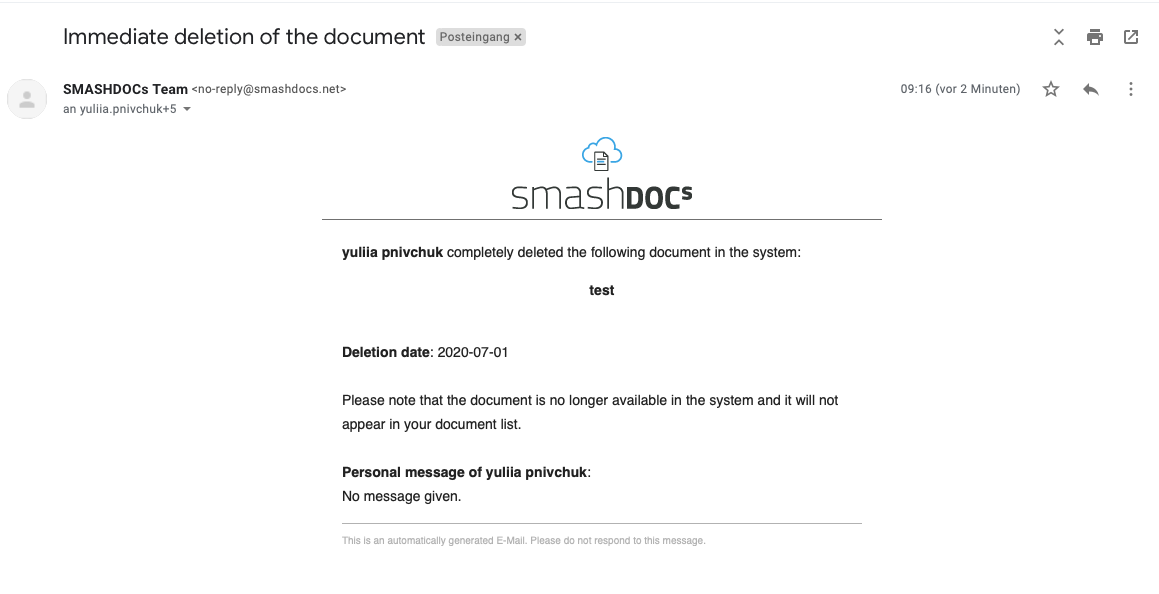
E-mail for document final deletion option "Immediately"
After starting the final deletion process, the new option “Delete completely” will no longer be provided in the document context menu and the document will be moved to trash for all users in the document.
4Reminder and confirmation e-mails
The system also automatically sends reminder e-mails to all active document users regarding the upcoming deletion. Default setting is:
●5 days after starting the final deletion process
●10 days after starting the final deletion process
●14 days after starting the final deletion process
But this setting is configurable and system admin can define the number of reminder e-mails and the day when they shall be sent after starting the final deletion process.
After a review document has been finally completely deleted from the system, all active users are informed about the deletion with a confirmation e-mail.
5Deleting review document as a system admin
A system admin, in contrast to document admin, can also find a specific document in the system by searching for the
●name of the document and / or
●the user who created the document
6List of all documents which are marked for final deletion
Document and system admins can see a list of all documents in which they are involved and which are in the final-deletion process under the tab “Will be deleted completely” on the home page.
The list shows the following information:
●Name of the document
●Name of user which started the final deletion process
●Final deletion date
●Remaining days till complete deletion
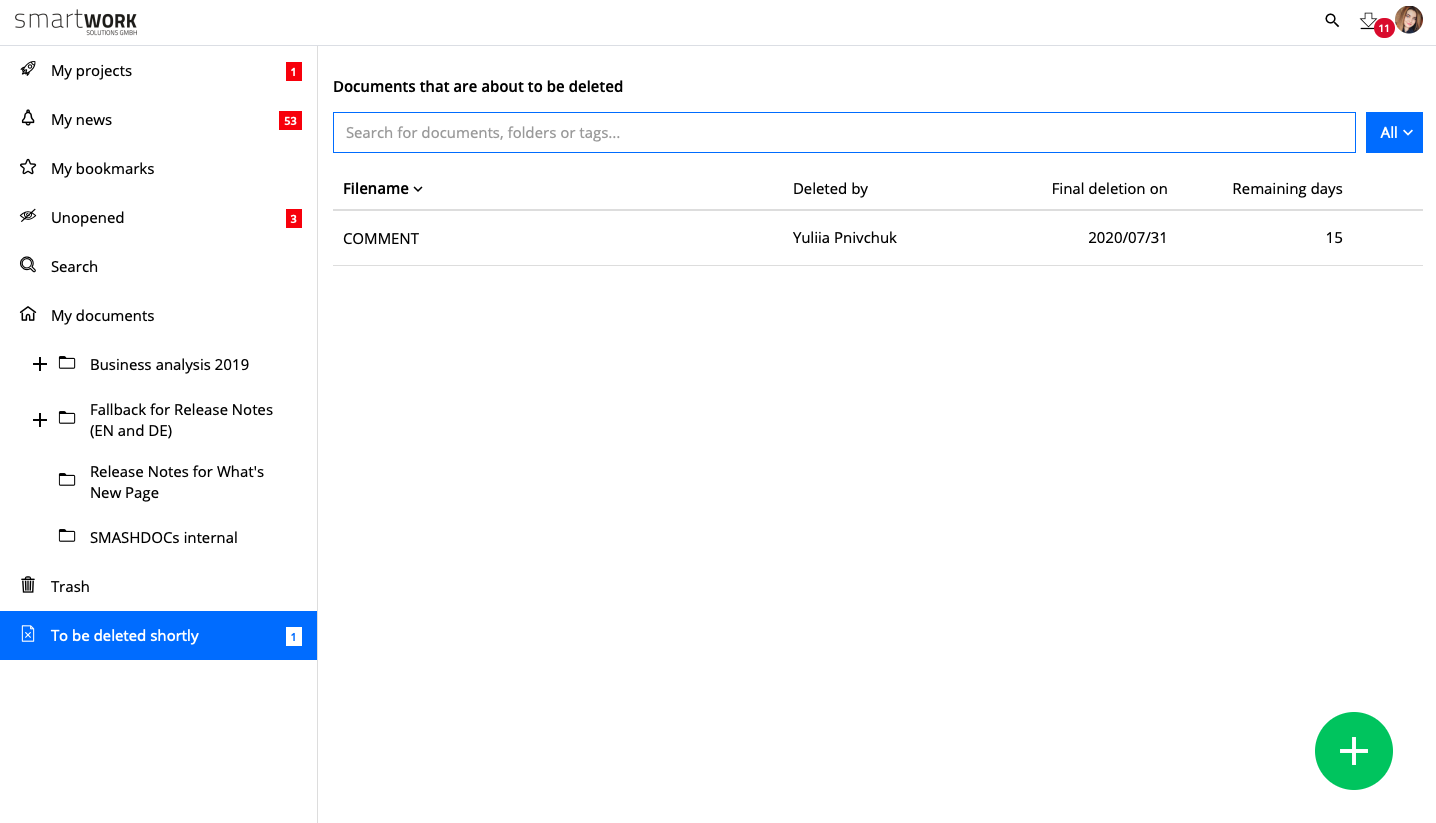
Tab "Will be deleted shortly" highlighted
7Canceling the final deletion process
7.1As a document admin
A document admin can cancel the final-deletion process. To do so, he should select the option “Cancel final deletion” in the context menu of a document. This option is only visible for documents that are marked for final deletion.
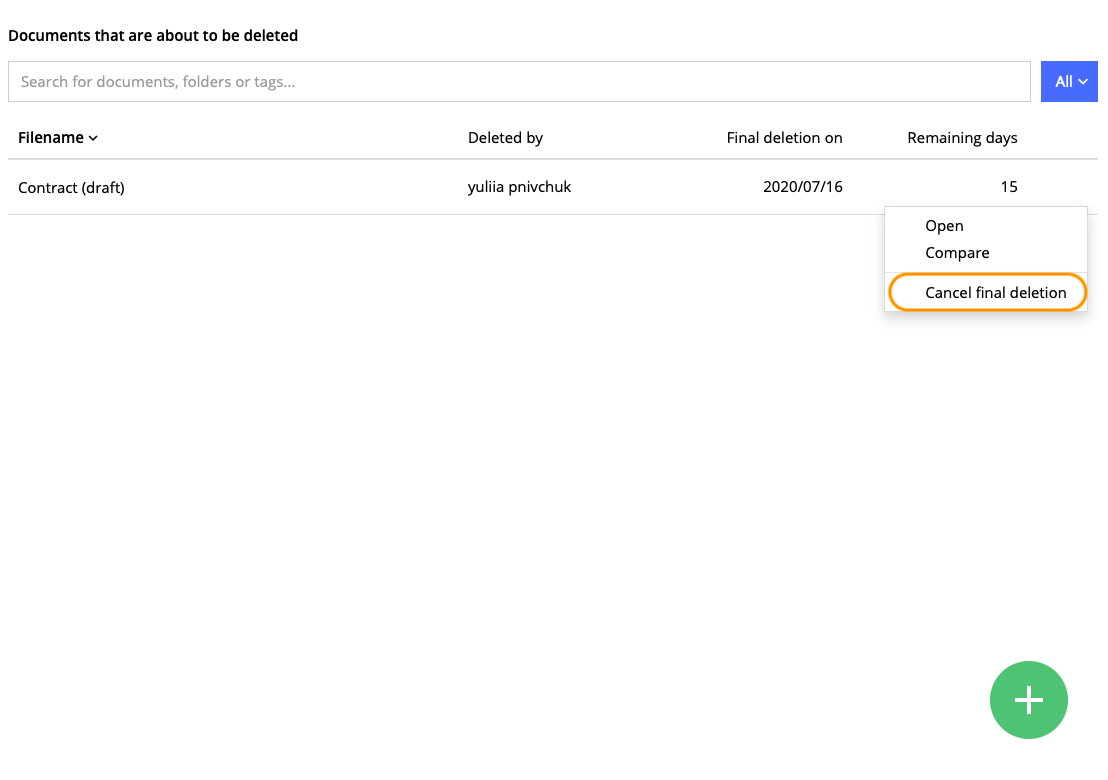
Option "Cancel final deletion" highlighted in the context menu
A modal dialogue appears where the document admin can type a short message for all active users in the document, .e.g. to explain why this document won’t be deleted.
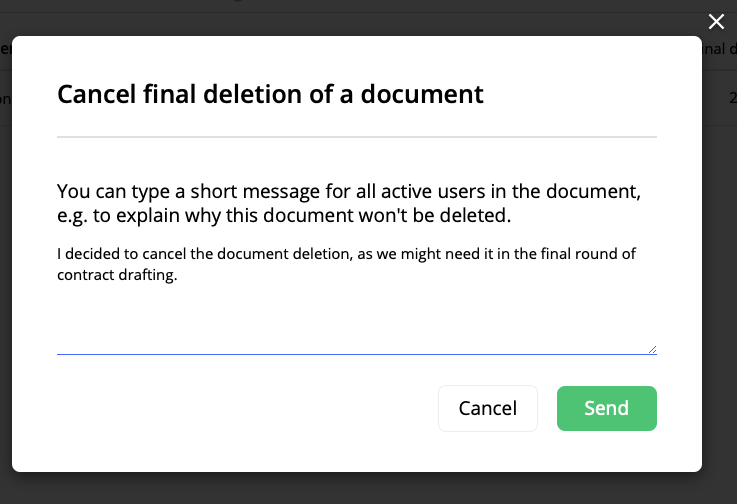
Window to type short message for users about cancellation of document deletion
After canceling the final deletion process,
●the option “Cancel final deletion” will no longer be displayed,
●the email will be sent and
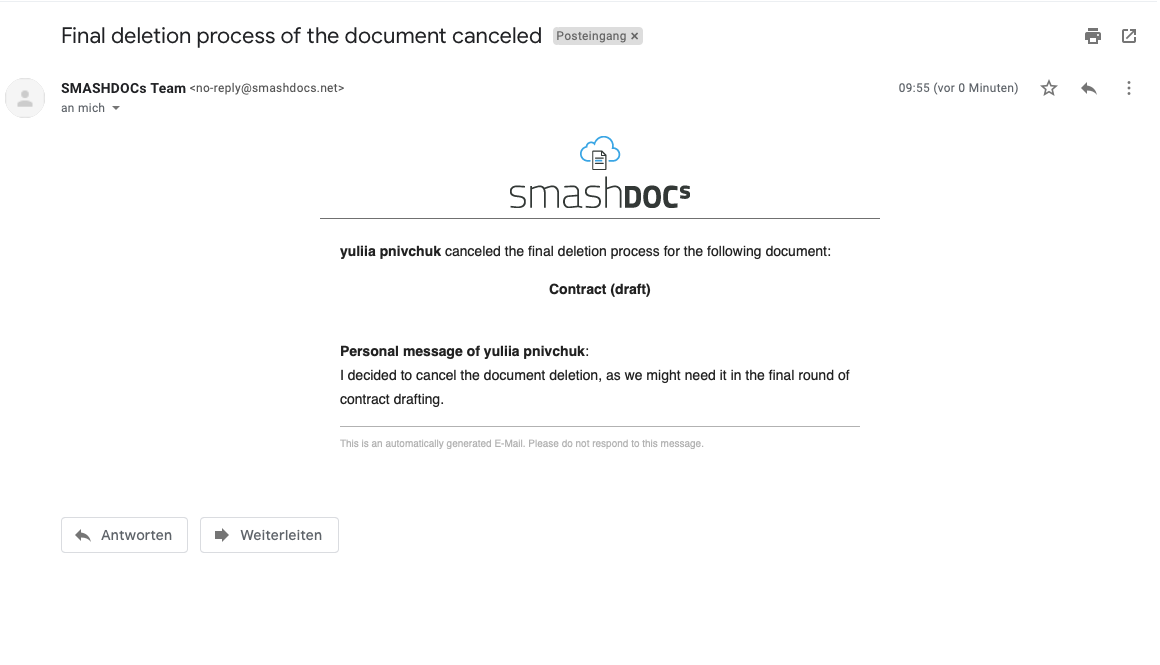
E-mail about canceling the final deletion of document highlighted
●the document will no longer be displayed in the list of documents marked for final deletion and moved back to "My Documents".
7.2As a system admin
A system admin can cancel the final deletion process of a specific document. Then, the cancelation process is the same as described for document admin.
